We have seen a number of tweaking application for Windows 7 and Windows Vista. Tweak7 is a new utility that enables users to optimize the performance and behavior of Windows 7. Tweak 7 is designed such that even normal users without high knowledge on Windows 7 can also use it to improve performance. Tweak 7 is currently in beta and automatically prompts enhancement recommendations, offering easy updates to otherwise complex configuration change.
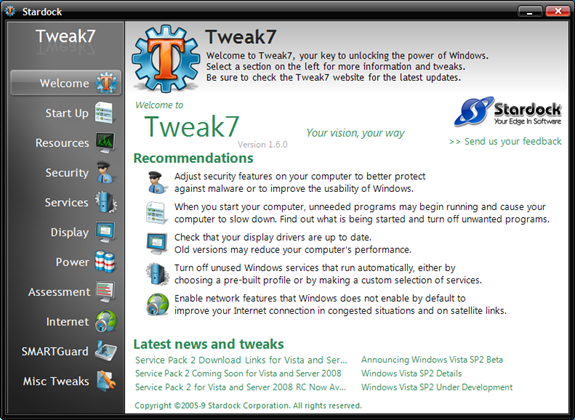
Features of Tweak 7;
- Better control of UAC in Windows 7, Tweak7 Beta has easy to configure security settings for managing the new security features of Windows 7
- The start up manager helps you find what programs are being launched on start-up (even ones that you may not be aware of) and quickly find out what they are doing and whether you need them.
- It automatically evaluate all aspects of your Windows 7 configuration with detailed, yet easy to understand, suggestions provided to help you get more control over your Windows 7 PC.
- Tweak7 Beta can safely guide users through common user configurations to optimize performance and memory use.
- Tweak7 Beta can improve your Internet surfing performance by changing the underlying Internet settings on Windows 7 to fit the capabilities of your PC.
There are lots of other features which are coming up in the new versions as well. Tweak7 full version is not free and you will need to purchase it for $19.95, but a free version is also available which does not have all the features of the paid version, but still useful in optimizing Windows 7.
Download Tweak 7 Free Version [Via AskVG







