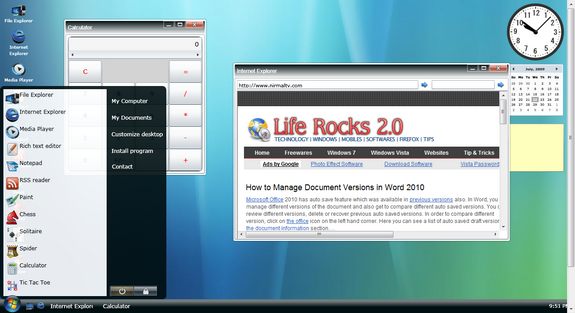Previously we have seen web OS coming up, one of them was Glide OS, but none of them had the exact look and feel of Windows. Windows4all is a Microsoft Silverlight 2 based online virtual operating system. It is a website that simulates an operating system inside a web browser. Windows4all.com replicates the desktop environment of a modern operating system. The user can launch applications inside the browser without actually installing any. Windows4all.com is web-based and requires Silverlight 2 to operate.
Windows4all looks very much similar to Windows Vista and there are some basic application available with this virtual OS. Besides desktop, taskbar, start menu and sidebar, currently it also includes other applications like;
- File Explorer
- Internet Explorer
- Video Player
- Rich text editor
- RSS reader
- Notepad
- Paint
- Calculator
- Games like Chess, Solitaire, Spider, Tic-tac-toe
The system also supports installing program functionality. But this program should be developed in Silverlight and have valid URLs for the xap file. Windows4all is a great Web OS which looks very much similar to Vista and has some great features. The website is still in alpha stage, so we can expect more features coming up.
Try Windows4all (Silverlight required)