If you are tired of using iTunes for managing files in iPod and iPhone, then you should be trying out CopyTrans Manager. It is a faster, lighter and free alternative iPod and iPhone manager. CopyTrans Manager is the perfect iTunes replacement for your iPhone or iPod. With this application, you can add music and videos to iPod, edit song tags and artworks, create and organize iPhone playlists, preview tracks with the integrated music player.
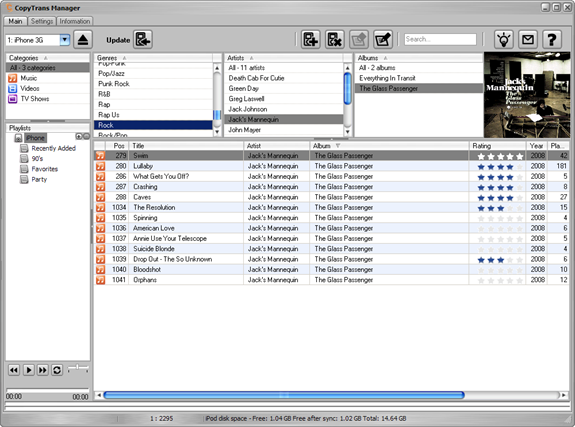
Features of CopyTrans Manager;
- Add music, podcasts, audio books, videos, films and TV-shows to iPod or iPhone
- Drag & Drop songs directly from any folder to your iPod, iTouch and iPhone
- Add tracks from any PC to iPod, iPod Touch and iPhone
- Create iPod Touch playlists or edit existing ones
- Drag & Drop iPhone songs directly into iPhone playlists
- Import all album artwork automatically to your iPod or iPhone
- Edit track information (artist, album, ratings, genre, etc.)
- Search iPhone tracks by album, artist or anyway you want
- Synchronize iPod instantly or manually
- No installation required and it is fully portable
- Listen to your iPod Touch music, audio books, podcasts
- Keep your iTunes alternative on your iPod
- Use your iPhone manager on every PC without installation
- Remove tracks from your iPod playlists
- Remove iPod Touch playlists
- Delete iPhone tracks definitively
CopyTrans Manager is the perfect replacement to iTunes which gives you a lighter and faster interface to work with your files in iPod and iPhone. CopyTrans Manager fully support iPods, the iTouch and the iPhone.
Compatible with all iPod and iPhone Models.
- iPhone, iPhone 3G, iPhone 3GS up to firmware 3.x
- iPod Touch & iPod Touch 2G up to firmware 3.x
- iPod Nano up to iPod Nano 4G
- iPod Classic
- iPod Video
- iPod Shuffle up to iPod Shuffle 3G
- iPod Mini
- iPod Photo
CopyTrans Manager can be run on Windows XP, Vista & Windows 7 with the drivers installed.








I am afraid that for iPhone users, this apps is not really “fully” portable… you will still need some drivers from iTunes to be available (and installed) before CopyTrans Manager can recognise your iPhone device.
Sure hope the guys who created CopyTrans can develop a workaround to the problem soon…
I found a free software LoveMusic iPod Transfer
http://somepod.com/