One of the major change when Vista was launched was the security feature of User Account Control which was called an annoyance by many. But with Windows 7, UAC has gone in for lot of changes. UAC basically controls the way in which applications are executed by different users and it runs as standard user, but many applications which needs to be run as administrator might not work properly when UAC is enabled. VistaUACMaker is free utility which is designed to make any application compatible with Vista and Windows 7.
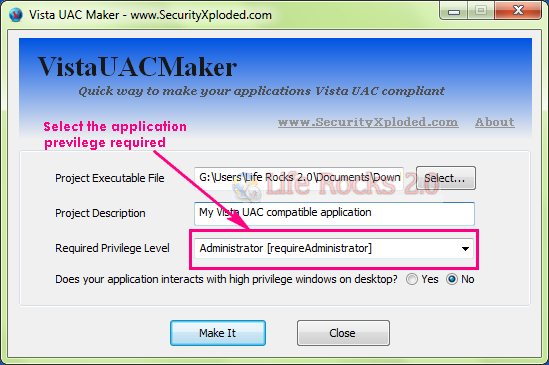
To make any application Vista UAC compliant it has to embed a manifest file specifying the privilege required by the application. Manifest file mainly contain 2 important information, privilege required by the application and UI interaction of application with other windows.
There are 3 types of privileges that can be mentioned in the manifest file.
- requireAdministrator : Run as administrator
- asInvoker : Run as same privilege as parent process
- highestAvailable : Run with highest privilege available for user
So with this application, you can specify which type of privilege is required by the exe file when it is installed on Vista or Win 7. To use this application, browse for the executable file of the application, select the project description and then select the required privilege and you can also select if the application interacts with high privilege on desktop.
Download VistaUACMaker (for Windows 7 as well)








Your posts really should include homepage links to the items being discussed. Providing ONLY a download link is quite rude to the original authors and makes it harder for people to see that actual home page.
In My opinion. The way it is organised it fine. Finding download link is very cumbersome on many websites. I guess the original author’s intention is that people download it and use it. whether they visit website or not does not matter.
Fred, there is a link to the author’s home page in the article.