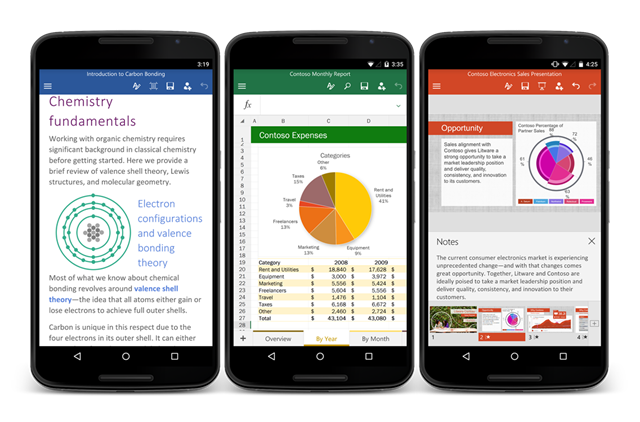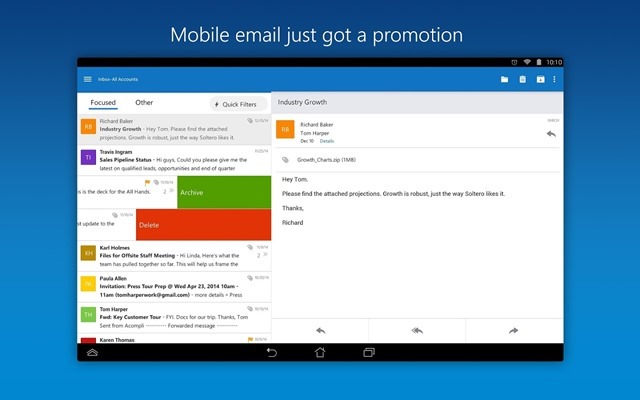One of the major announcements at WPC09 was Office 2010 technical preview. It was announced that Office 2010, SharePoint Server 2010, Visio 2010 and Project 2010 have reached the technical preview engineering milestone. Apart from the offline version of Office 2010, there is also a new web application based on Office 2010 which was not available in previous versions of Office.
Office Web Applications are browser-based Office clients which include Excel, OneNote, PowerPoint, Word and also Outlook (although Outlook has a Web Access in previous versions).

The Office Web Applications can be accessed by opening the documents that are hosted in Office Live Workspaces, Windows Live Skydrive, SharePoint Online, on-premise SharePoint Server 2010 instances, etc. You will be able to edit the documents in the web browser. As of now Office Web Apps supports IE8, Firefox and Safari browser.
The browser versions are not full versions of Office desktop application but a basic version which will still feature the ribbon and Office button.
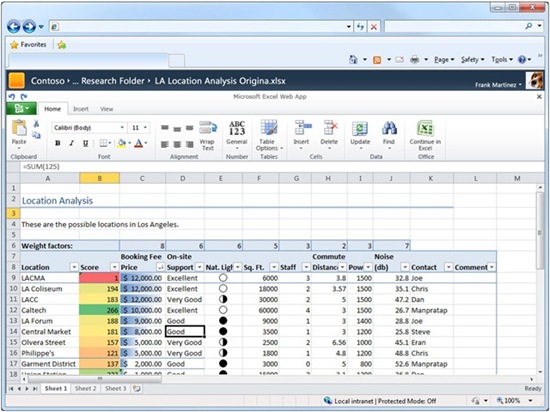
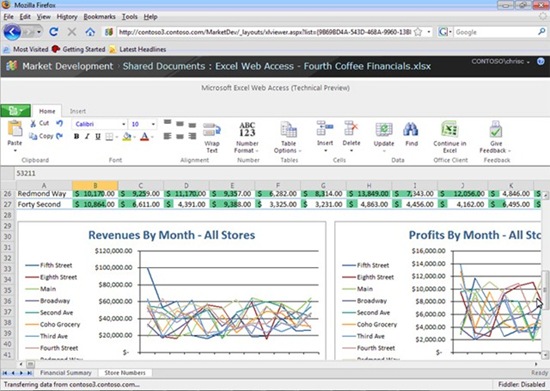
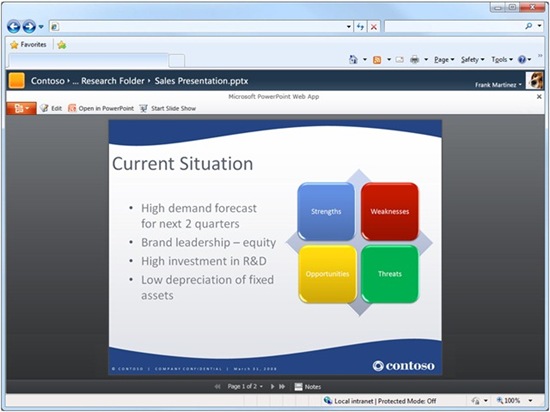
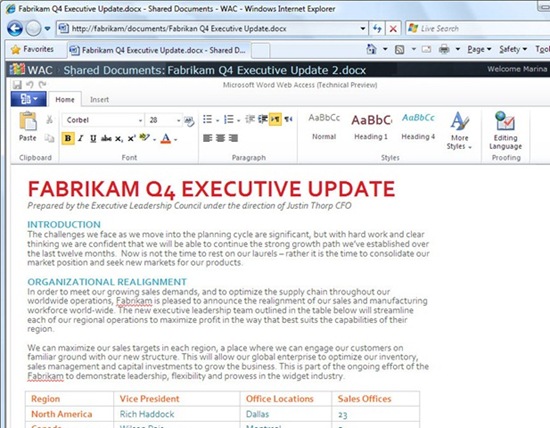
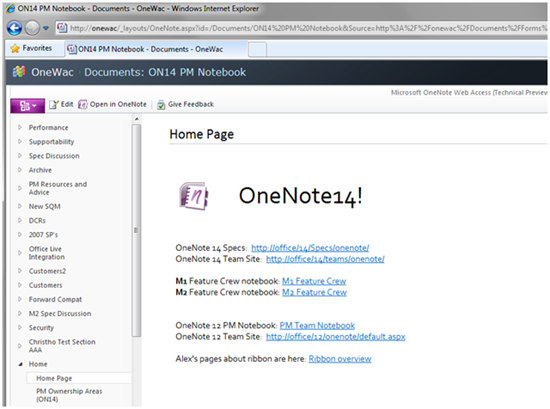
Now coming to the availability and cost of Office web apps, it will be available FREE of cost to all Windows Live users (400 million + users).