Windows 7 has been a topic of discussion ever since its first release back in Dec 2008. We have seen Windows 7 Beta build (7000) and Windows 7 RC build (7100) made available to general public. But there has been many other builds which were leaked and available in torrents for download. Microsoft had warned that these build may not be the correct ones and could be altered and infected with Trojans. Long Zheng from iStartedSomething has created a small application which will check and verifying the integrity of files of Windows 7 build to ensure files are as described and have not been tampered with.
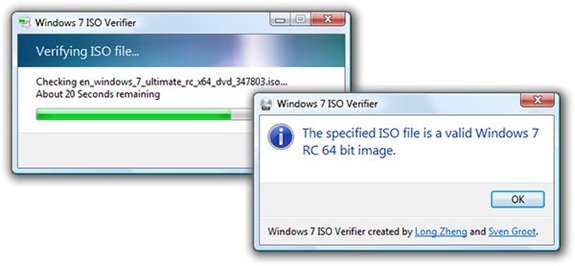
The application does not require any installation, all you need is to drag and drop the ISO file to the application or browser for the ISO image. Once it generates a hash, it’ll compare it with a list of known and trustworthy hashes of ISOs to tell you exactly which build version and architecture it is known to be. This list will be updated live over the web so you won’t have to re-download the app.
Windows 7 RTM is slated to be released sometime in July and in case you come across a build, make sure you check the ISO before using it.
Windows 7 ISO verifier works only with Windows 7 ISO builds.
Download Windows 7 ISO Verifier







