jv16 PowerTools 2009 is a very popular and useful optimization and tuneup utility suite for Windows. It has a wide range of tools including registry tools, file management tools, system tools and also tools to maintain privacy while using the Internet. Some of the key features of jv16 PowerTools 2009 are registry cleaner, software uninstaller, recover deleted files, system optimization and automatic back up. There are 10 free copies of jv16 PowerTools 2009 up for grabs, so keep on reading.
After installing the application, it performs a system scan and lets you know the PC and registry health and you can take action based on the result to speed up your PC. The registry tools all the functions to manage, find, clean and monitor registry.
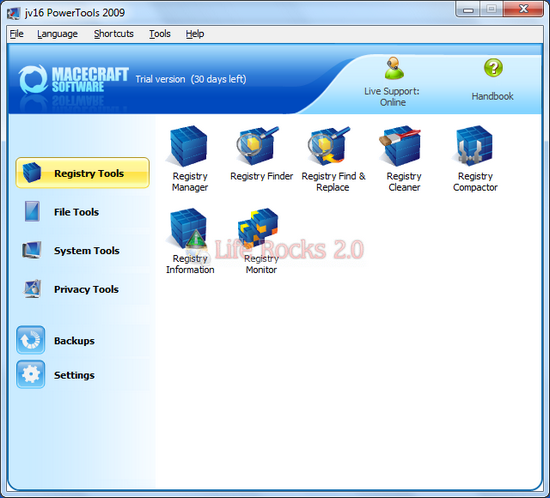
The file Tools menu provides tools for managing files. It can do scanning to find a file, recover or organize. Aart from this, there is also duplicate file finder.
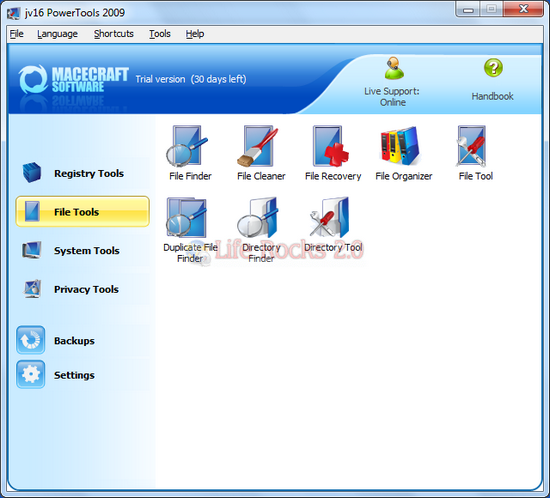
System tools provides you with software uninstaller, system optimizer and also a easy to use service manager. You can optimize, remove or disable any Windows service from the service manager. The startup manager can be used to configure the items to load when Windows boots.
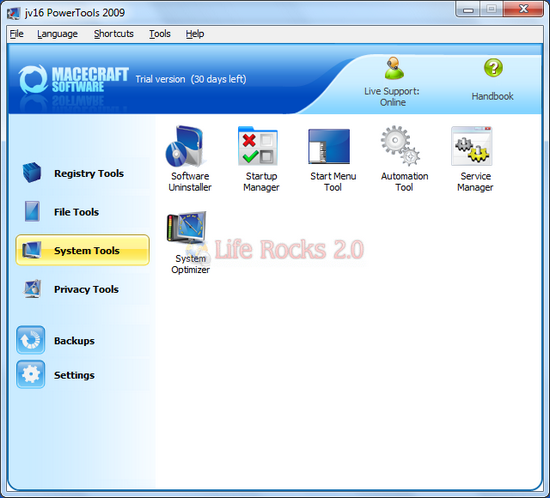
The privacy tools can clean up history data, do a system clean and also wipe the disk of any data deleted.
Overall jv16 PowerTools 2009 is a great software for optimizing and managing your PC. If you like to see all the features of this application, you can have an online demo which is available here. jv16 PowerTools 2009 works well on Windows 7 as well. The full version of this application costs only $29.95, but we are offering 10 free full versions of jv16 PowerTools 2009 for our readers.
How to get the free license of jv16 PowerTools 2009:
The process to get the free license is very simple (we always have simple process) and all you need is to Tweet about this content and enter a comment below with a valid email ID with the link to Twitter status. If you do not use Twitter, add a comment with a valid Email telling us why you need this application.
We’ll announce the winners on June 1st 2009.



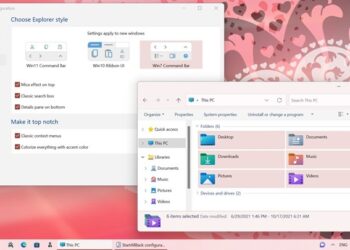


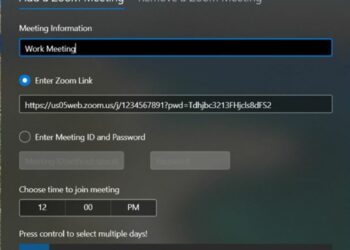

Nice tools and thanks annoucing such giveaways in LR2.0
Plsease provide the ReTweet link so that users can tweets directly from this page…
my twitter status..
http://twitter.com/mfasil/status/1946126758
I’d very much like a copy because I’m someone who’s constantly tweaking and optimizing his Windows installation. I just love to fiddle around with tools like this 🙂
good work
each day of pleasant surprises continue
please I want to have a license for the software
thank you very much
thank you for your excellent post
I would like to have the software
a big thank you
I used this great program before and I think it is one of the best Registry cleaners out there. I would love to have a license to use again. Thanks for the offer and good luck to all.
You should just give it to me anyway, but here’s the tweet link:
http://twitter.com/JMADaily/status/1949078234
LOL
Great competition.
Macecraft JV 16 Power Tools is the best registry optimizer and system maintenance tool I ever used.
It’s available in several languages and there exists a free version too (JV 16 lite) with less features
I do not have a Twitter Account unfortunately.
Good luck to everyone and thank you so much for managing this great giveaway.
Regards
Macecraft jv16 PowerTools is indeed and excellent package. I have used the last free version for many years and would love a chance to get the newest version for free. I have tried the shareware version just to get a feel and the GUI is very nice and makes using the software very easy. It seems it works well for most skill levels of users though users with more experience will be able to make the most use of the software. I would love to have it just so I can experiment with it more. Thanks.
I was a big fan of jv16 when it was freeware, I’d like to see how it has grown.
http://twitter.com/bowlby4/statuses/1951206594
Just the thing for cleaning up my computer after I have “experimented”.
Currently unemployed Sr. Software Engineer/ Sr Systems Analyst
This product was recommended by a friend
i need, for wash my registry