There are lots of third party add-ins for Microsoft Office and in case you want to disable any of these, its not an easy task. This depends on the Office application you are using. Topalt EnableDisable is a free application which enables you to quickly enable or disable add-ins from any Office application. Disabling add-ins might be useful if your Office programs are running slow with the add-ins installed, you can disable them when you are not using them and enable when using.
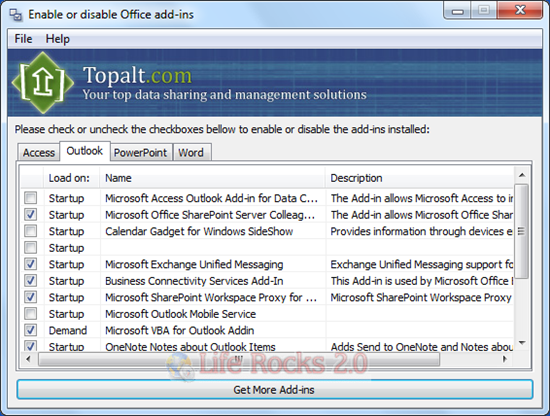
When the application is opened, it loads with different tabs for each office application. If you want to disable an add-in, just uncheck the box against the add-in and check it if you want to enable it. It also tells whether the add-in is at startup or on demand.
Topalt EnableDisable is simplest and easiest of ways for enabling and disabling add-ins for Office.








thank you
enable/disable has saved my business!
After a day of lost time trouble shooting why my Word and Excel programs would crash when started (and MS feedback had no response) I finally learned from a blog that MS Office Live add-in MIGHT be the problem. So I started word in /safe mode and was able to disable addin and get word to work. BUT safe mode didn’t help start excel. TOPALT TO THE RESCUE!!!!!!! Using this I quickly and easily stopped my problems, and found an easy way to troubleshoot in the future. Somebody please tell Microsoft !!!!!! Thanks Topalt!