If you use Outlook as your default email client, then the size of Outlook emails also increase with the size of attachments. If you receive large size attachments in your email then Outlook Attachment Remover is a good free add-on to download all attachments to your computer and remove them from email. This add-on extracts all attachments from your email decreasing the size of your Outlook files. The add-on is easy-to-use and has many features.
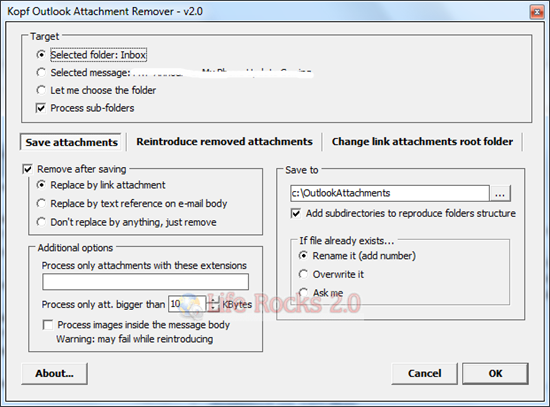
Once installed, you can see the attachment remover button in Outlook. You can either select a particular email or an email folder in inbox. You can specify the location where it needs to be saved on your PC.
You can also specify what to do with the original attachment in email. You can replace it by a link, replace by text reference in the email body or even remove everything. You also have the option of filtering particular extension of attachments.
Extracting the attachments from your emails is the best way for improving Outlook’s performance and the advantage of using this plugin is that it is totally free of cost.
Download Outlook Attachment Remover








Another way to improve outlook performance is to apply office2007 SP2 , which is available freely to download from Microsoft website. It claims some 270+ changes and I have myself felt the improvement in outlook after allying the patch.
For example : Previously clicking a link from a mail in outlook makes the entire application freeze but now the outlook itself checks the validity of link and then opens the default browser.
Another small tip is to defragment the drive where outlook pst is situated, as small mails may be spread over entire drive.
And offcourse nirmal has done suggested a wonderful tool to use.
I s it possible to schedule this download like downloading attachments once every 5 hrs without manually doing it?