Ultra File Search is a free search utility for Windows which enables you to search files, folders and text on your hard disk drives, on your network, DVD, CD-ROM, USB Hard or Flash Drives. This utility allows you to specify several File Mask and multiple Drives and/or Folders at the same time. You can also sort the results based on the file properties. There are 3 major tabs available in the application- File and Folder search, text search and date and size search.
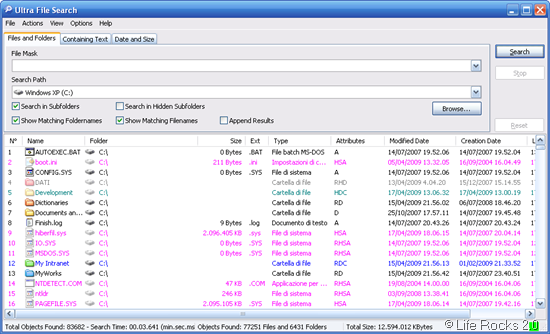
Features of Ultra File Search;
- Easy User friendly interface.
- Search for Files or Files and Folders or only Folders.
- Can search on the basis of several File Masks at the same time.
- Can search in multiple Drives and/or Folders at the same time.
- Search of files which contain one or more words or sentences.
- Filter for Files Newer than or Older than or within a specific Date range.
- Filter for Files Larger than or Smaller than or within a specific Size range.
- The results can be put in order by column: upward, downward or neither of them.
- Specific actions can be carried out on the results
- The results can be exported in various formats (Plain TXT, Tabbed TXT, CSV, HTML, XML)
- Shows search statistics as found Files and Folders, Search Time, controlled Objects, Speed.
- Does NOT contain any Spyware, Adware or Viruses
This Utility does not use background indexing, so it does not waste system resources and does not use extra space on the disk.








too slow. I use “index your files” – first result in google. Very light and fast.
Bye.
Everything is the best search tool in my opinion.
Ist extremely fast and lightweight (and freeware of course).
It uses it’s own database to index the files.
http://www.voidtools.com/