Previously we had written about a dock application for Windows- Sliderdock and here is another amazing dock application which looks very similar to Mac OSX dock. XWindows is the newest free Windows Vista and XP program of the class Application Launcher and Desktop Organizer. It even works great with Windows 7. XWindows gives better UI experience than most of the other dock applications for Windows. It allows you to view the docs as 2D or 3D and also has the option to add new skins.

XWindows option panel has lots of customizations like size of icons, opacity, positions etc. XWindows Dock does not require a lot of resources and its optimized for memory usage.
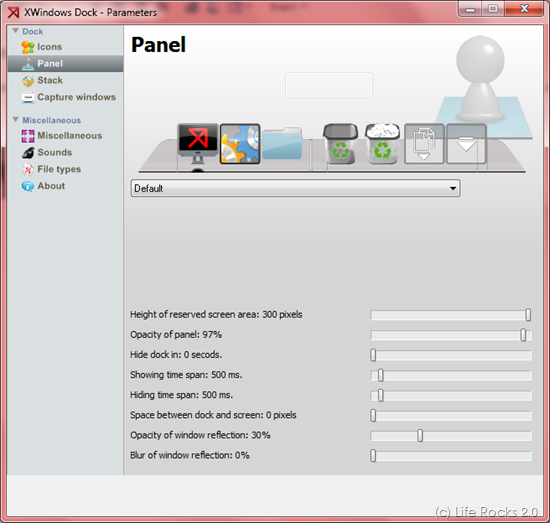
Features of XWindows;
- Opacity and blur of reflections.
- Panel opacity, hiding and showing time
- Space between panel and screen border.
- Use or create your own skins for 2D or 3D dock.
- Shows indicators of running applications.
- New skin format, now a skin can be created even without specifying some PNG files.








thanks nirmal. i tried the same.
have a question tho.. in apple when a new application (that is not on the dock) starts it still shows the icon of that program and that way we can actually click and add that program to the dock. i dont see such a functionality in this tool.
i am not sure if i have missed out some hidden option
can you check?
thanks
srini
I have just downloaded this and getting a few problems. So when thinking about deleting it I went to try and find it. The only place I found any links to the program was in ‘Programs’. And even there, there was not an ‘Undelete’. So if there is no answer, not even in Revo unistaller it looks like a registry job!
Tony