Many times we see leaked images of upcoming products on the web, but in most cases these images turn out to be created using Photoshop or other image editing software. Now you can judge whether an image is taken by a digital camera and is original or whether the image is edited in Photoshop. JPEGsnoop is a free application which can detect whether the image was edited or is original.
JPEGsnoop can detect various settings that were used in the digital camera in taking the photo (EXIF metadata, IPTC) and also compares an image against a large number of compression signatures. JPEGsnoop reports what digital camera or software was likely used to generate the image. This is extremely useful in determining whether or not a photo has been edited/tampered in any way.
Here are the results of test conducted on 2 images- one of them edited using Paint and other one was original one taken from a camera.
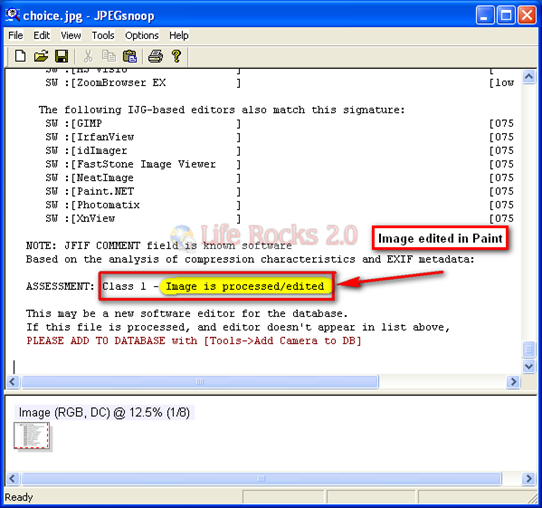
In the above picture you can see that the application reports the image as processed or edited.
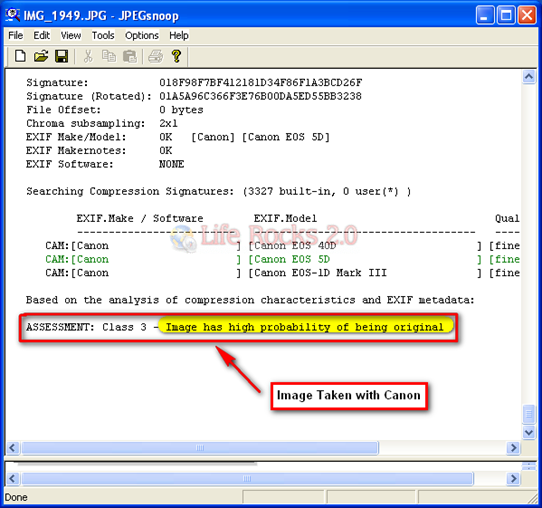
The second image was not edited and was taken with Canon digital camera. You can see that the application returns the assessment as “Image has high probability of being original”.
JPEGsnoop returns lots of information including: quantization table matrix (chrominance and luminance), chroma subsampling, estimates JPEG Quality setting, JPEG resolution settings, Huffman tables, EXIF metadata, Makernotes, RGB histograms, etc. Most of the JPEG JFIF markers are reported. In addition, you can enable a full huffman VLC decode, which will help those who are learning about JPEG compression and those who are writing a JPEG decoder.
JPEGsnoop will open and attempt to decode any file that contains an embedded JPEG image, such as .JPG, .THM, .AVI*, .DNG, .CRW, .CR2, .NEF, .ORF, .PEF, .MOV*, .PDF.
JPEGsnoop is a very useful application to get detailed information and analysis of any JPEG image.







