Disk Wipe is a free, portable Windows utility for permanent destruction of volume data. With Disk Wipe you will be able to erase all information from disk data and prevent recovery data. Most of the times formatting of hard disk will leave a possibility to recover the data back. Disk Wipe using a powerful algorithms which fill the volume with useless rubbish binary data multiple times which prevents possibility of recovering information from drive formatted.
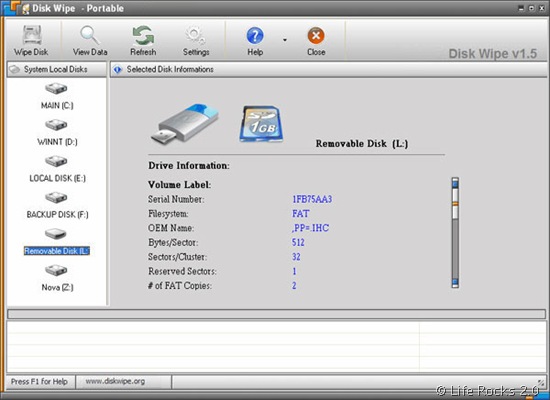
Disk Wipe works with any memory storage device such as USB memory stick, various SD, mini and micro SD cards and all other devices that can be used as a memory storage and are formatted with NTFS, Fat or Fat32.
Features of Disk Wipe;
- Permanently wipes sensitive data on partitions and disk volumes.
- It does not require any installation as its portable
- Uses several advanced shredding algorithms (Dod 5220-22.M, US Army, Peter Guttman) to securely wipe data.
- Supports all popular Windows file systems, NTFS, Fat, Fat32.
- It uses a quick format prior to disk wiping for faster performance.
Disk Wipe is released under GNU – General Public Licence. Disk Wipe is free for personal or commercial use, without any restrictions.







