If you are still using Windows XP, but need the looks of Windows 7 on your XP, then Seven Remix XP might be of help. Seven Remix XP is an application which was designed to improve the GUI of Windows XP. The installer will replace the resources of your system files. Files that contain icons, images, animations that are extracted from Windows 7, so that your XP will have the look and feel of Windows 7.
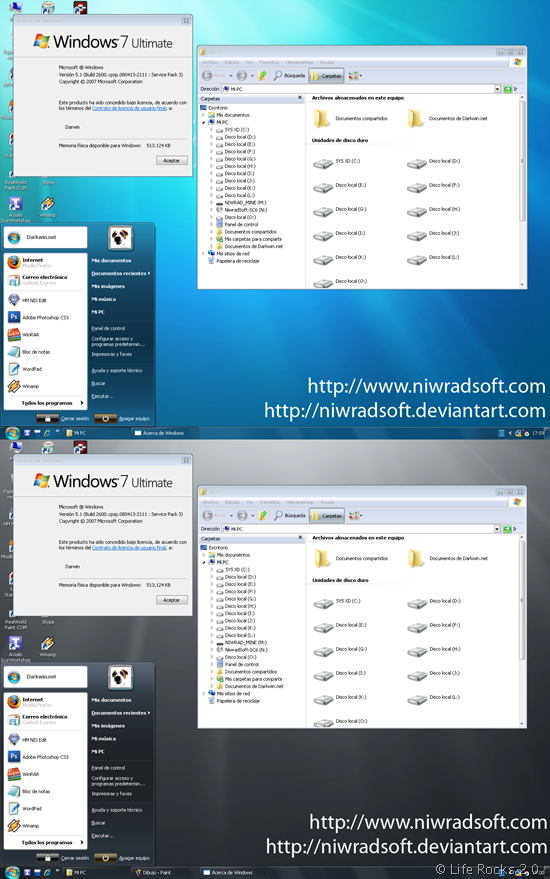
This installer is designed to work on the following operating systems and languages:
- Windows XP (Home, Pro, RTM, SP1, SP2, SP3, Corporate)
- Windows 2003 (Standard, Enterprise, Datacenter, Web, RTM, SP1)
- Windows Media Center Edition (2003, 2004, 2005)
- Windows XP Tablet PC Edition
- All Language Versions
- Does NOT work with 64 bit versions of Windows
The installer automates the process of substitution of system files. It makes changes to the registry and installs skins and visual extras like sounds, styles, etc. In addition, it makes a backup of its archives in case that it needs to recover them. You can uninstall the pack anytime you don’t need it.








That’s Nice i was looking for it 🙂
Thanks. Really we can now experience some 7 visuals on Xp.
Really nice, I should download and try it.
works fine for me
why? that is something wrong with this software? i need to know it..
hey thanks buddy i need that now we can experience windows se7ven hurryy
Does this not work with Windows SP 3? I just installed SP3 on my computer then reset, now I’m back to the old XP task bar.
This is nice.But difficult to find exe………….
ROFL phaoloo .
it works on my pc.
ur pc juz suxx 🙁
it is very good but it is very difficult to find any
really it is very good
why … .tell me why … why does not support 64 bits of windows… kinda sad …
hi after i transform xp to windows 7 if i want to make xp on my pc what i need to do ?i need
the xp cd ?cause i have a acer laptop and i dont have a xp cd!!!
i did install windows 7 on my pc but it makes the system slow
is going be the same with the transformation pack
it makes my pc slow. why is that.
Free Download.
ya like this
what is the requirements for this installation ?
hey any one can tell me how to download i there no option to download if any one know how to download it plz tell me plz reply
thank you