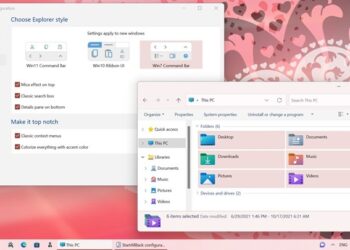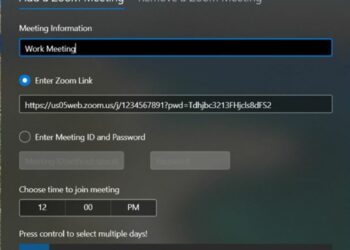Stardock has announced the release of latest version of WindowBlinds. WindowBlinds is one of the most popular application for customization of look and feel of Windows XP and Vista. Apart from just changing the visual style, WindowBlinds 6.4 gives you more control by allowing users to change the colors of the skin, adjust opacity and blur levels, change skin fonts, change Explorer window backgrounds, and much more.

The new version 6.4 features lots of enhancements for Vista. The changes in the new version are;
- Support for glass menu bars on Windows Vista
- Support for a different mouseover image on the right hand side of the Start Menu
- Control over the background color of the Start Menu & “Programs” list
- Double clicking the top left of a per pixel window will now close it on Windows Vista
- Control over the search box text color & font
- Better control over the Start Menu fonts & colors
- New section to allow a custom mouseover image used on the “Programs” link on Vista versus the legacy solid color
- Start button overlay now supports animation
WindowBlinds 6.4 is not a freeware and is bundled with Object Desktop suite of desktop enhancement, and is also available stand-alone for $19.95. The free trial can be downloaded which can be used for a period of 30 days.
Download Free Trial of WindowBlinds 6.4