Nomad.NET is a free and powerful file manager written using .NET technology. This file manager supports most of the popular archive types like .Zip, .rar, .CAB and many more. It offers a powerful file viewer and also has a built in text editor with syntax highlighting. It also has the ability to create very complex search rules, with ability to search in different encoding (complete encodings auto detect), use IFilter filters, apply custom text search rules (including regular expressions), search in hex, duplicates search etc.
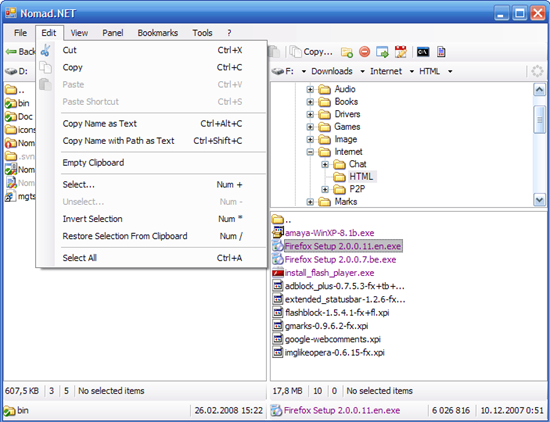
Features of Nomand.NET;
- Full Unicode support.
- Powerful and advanced filtering engine for search.
- Folder shortcuts were implemented in much more simple way that its predecessor.
- Much simpler, elegant and polished UI with support of themes.
- You can use single panel or dual panel mode (horizontal or vertical). Each panel can have its own tree view that can be hidden or displayed horizontally or vertically.
- UI can simple scale according to your current system DPI settings, or manually (through Options).
- New breadcrumb folder toolstrip on every panel is much more powerful than simple folder name.
- Internal support for more archive types (using 7-Zip libraries). Program can also handle WCX Total Commander plug-in, even in more powerful way than Total Commander did. Currently only extracting is supported, no ability to create or modify them.
- FTP folders support added (with limitations yet, for example, only one http proxy allowed with no UI to configure).
- Drag and drop support for files.
- Support for shell shortcuts, url shortcuts (ftp only) and even shell folder shortcuts (rarely supported in other file managers).
Overall, a very good and powerful file manager with unique set of features.








File – Properties – Summary data editor
I am looking for a tool that will allow me to simply manage the Summary data on files in MS Windows. For instance, I have hundreds of photos that I have scanned onto my PC, and thousands of digital photos. Each is automatically named when created. I would like to add Title, Subject, Keywords and Comments to them. Microsoft’s Pro Photo Tools 2 suggests that it can do the job, but the information is not written back to the actual file. If I want to sent the image to someone else in the family, they will not see the additional information.
What I am hoping to find is an interface that allows me to bring up a window showing the image with the additional fields to the right, allowing me to enter the data and click a button to bring up the next image. Simple and straight-forward.
Can your application do this?
Regards
Dominic Hayes