Windows Picture and Fax Viewer is the default image viewer in Windows XP. The problem with Windows Picture and Fax viewer is that it can open only limited types of image format. It supports only JPEG, BMP, PNG, GIF (including animated GIFs), ICO, WMF, EMF and TIFF format files. ImageXtender is a free utility which gives you the ability to view more than 200 formats without any additional interfaces in Windows Picture and Fax Viewer.
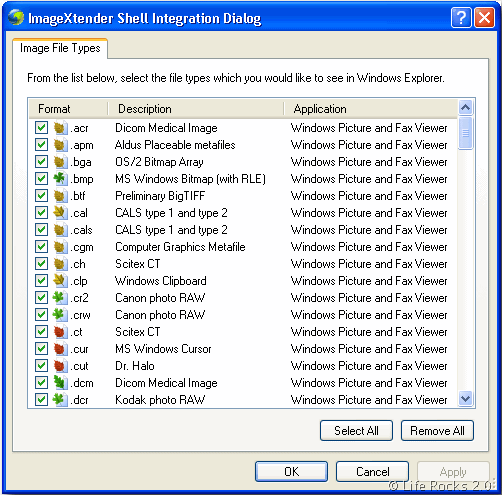
It is easily installed into your system (Windows XP), and provides you with ability to use standard Windows image viewer for viewing files of nearly all image formats instead of 5 available before. You can run ImageXtender to select the list of formats which Window Picture viewer needs to be opened, by default all file extensions are selected.
This is the first program to display very outdated formats as *.msp, *.gem together with really rare ones, such as *.cals, *.dpx.
With ImageXtender, you can view images of most formats in 3 standard Windows modes – Preview, Thumbnails and Filmstrip. ImageXtender displays all your images in Windows Explorer in thumbnail format.
ImageXtender is a great utility for all Windows XP users and it does not support Windows Vista.
Important Note from the Author (while installing):
If your antivirus software is good enough, it will surely report an issue when you try to install ImageXtender.
This happens due to the fact that ImageXtender tries to connect to Windows graphics kernel to enhance its functionality.
This operation will seem suspicious to your antivirus software. In this case, just allow ImageXtender finish the installation and add it to the list of friendly software.







