Free DVD Ripper is a good utility which gives you a simple and easy way to convert DVD movies to VCD/SVCD (MPEG1, MPEG2), AVI (DivX, MPEG4, xDiv etc.), MP3, WAV formats. The application automatically detects the CPU type of your PC and selects the most effective algorithm. The application also has the ability to convert a specific time segment or chapter of DVD if you do not need to convert the whole movie. The flexible options allow to enjoy the excellent resulting quality.
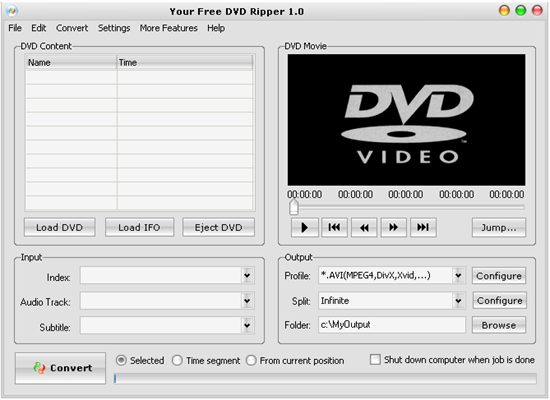
DVD Ripper allows you to select the output profile and you can also select the specific time in the DVD. The interface is neat and simple to use. Apart from this, you can also set the aspect ratio and quality of audio MP3 file.
Features of DVD Ripper;
- Rip DVD to multi formats – include VCD(MPEG-1 format), SVCD (MPEG-2 format), DivX and other standard AVI compression codecs. Plus audio formats: MP3 and WAV
- Playback while ripping
- Support Different DVD Types – Support both NTSC and PAL.
- Optimized for your type of CPU.
- Specify different output format for each task.
- Converts entire movie.
- Converts each chapter to an individual file.
- Convert any part of a chapter or movie.
- Remove unwanted subtitles and audio tracks.
- Excellent Quality – Achieve smaller files without any loss of quality.








Aimersoft DVD Ripper is the most powerful one that I have used before. It has great power to rip DVD to video of all formats. You can free download here:
http://freedvdripper.org/dvdvideoconverter/dvd-ripper-aimersoft.html
you can find a best dvd ripper here. http://www.macdvdconverter.com/mac-dvd-ripper.html
For mac,how to convert dvd to the format what you need?you can use mac dvd ripper to help you.
http://www.macdvdripper.biz/
I usually use dvd to ipad converter to rip dvd to my ipad.
will such a good software really be free?