Windows Vista SP2 Beta is available for download for Technet and MSDN subscribers today and will be available for public download on Dec 4th. SP2 supports new types of hardware and emerging standards that will grow in importance in the coming months and years. Vista SP2 also improves the administration experience and eases certain management and support challenges. Windows Vista SP2 builds on the solid foundation laid by Windows Vista SP1.

Features inside Vista SP2;
Emerging Hardware Support
- SP2 contains Blue tooth 2.1 feature pack supporting the most recent specification for Blue tooth technology
- Ability to record data on Blu-Ray media,
- Adds Windows Connect Now (WCN) Wi-Fi Configuration to Windows Vista SP2,
- exFAT file system now supports UTC timestamps, which enables correct file synchronization across time zones.
- SP2 provides support for new form factors, such as ICCD/CCID.
- New form factor support –example USB form factor as opposed to PCMCIA.
- Support for the new VIA 64-bit CPU
Security
- SP2 includes all previously released security updates, and builds on the proven security benefits of Windows Vista
- Secure Development Lifecycle process updates, where we identify the root cause of each security bulletin and improve our internal tools to eliminate code patterns that could lead to future vulnerabilities
- Reliability
- SP2 addresses previously released reliability updates, as well as addressing crashes, caused by Microsoft code, discovered since the launch of SP1
Performance
- Resume performance when Wi-Fi connection is no longer available after resume from sleep
- Inclusion of Windows Search 4 for improved indexing performance, improved relevancy in search, broader indexing scenario inclusion, as well as new Group Policy integration for Windows Search
- Improvements to the RSS feeds sidebar gadget to improve update performance and responsiveness,
Application Compatibility
- Previously released Application Compatibility updates are included in Windows Vista SP2.
- Spysweeper and ZoneAlarm now working with POP3 email accounts
Administration and Support Improvements
- Customers installing .net framework 3.5 service pack 1 will notice shorter download and installation times with Vista service pack 2 or Windows 2008 service pack 2 already installed,
- Service Pack Clean up tool (Compcln.exe): This tool helps restore the hard disk space by permanently deleting the previous versions of the files (RTM & SP1) that are being serviced by Service Pack 2.
- Single installer for both Vista & Server 2008
- Ability to detect an incompatible driver and block service pack installation or warn users of any loss of functionality
- Better error handling and providing more descriptive error messages where possible
- Better manageability through logging in system event log
- Componentization for Serviceability of the installer
Some Specific Fixes/Additions Include:
- Inclusion of Hyper-V
- Event logging support in SPC
- DNS Server now listens over ISATAP address
- Fixes DRM issues from WMP upgrades
- Windows Vista Feature Pack for Wireless
- Reduction of resources required for sidebar gadgets
- Improved power settings for WS08
Source: Microsoft


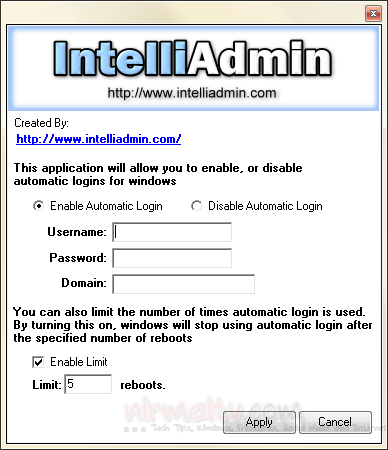
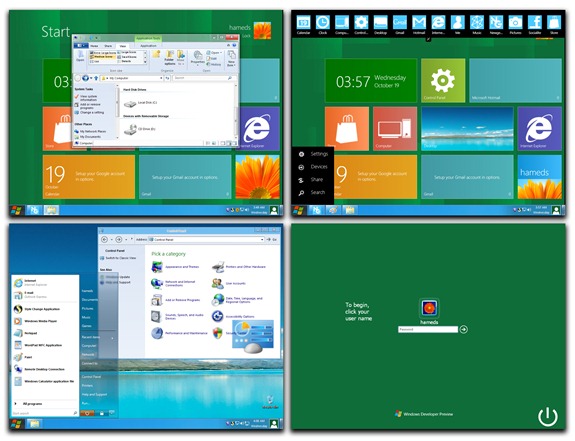


still not sure about vista yet… I will stick to XP Pro for now
Whatever dude, why don’t you give vista a try. I did, and I have not one problem. They have fixed vista so much to where it is a very smooth operating system.
I agree with rob. I have been using Vista since Feb 2007 beta and I had installed XP for fun since then….and I would never go back to XP. Vista is a pretty cool OS and I look forward to Windows 7 too.
I have been using the latest Win 7 build and it’s incredible! When Vista was first announced, it had it’s flaws, but just as the previous poster said – they’ve fixed those problems. It’s pretty stable! Windows 7 will be sure to please, however — the PRE beta build alone operates more smoothly than the original Vista release.
its only beta,i hope it won’t like SP1,need to install and failed and system restore
i want one software with license
I think it is a good operating system
Thanks
Thanks
i am used windows vista sp1 and i need more quicker