Ultra Explorer is a free and powerful file manager for Windows. Ultra Explorer offers a simple and elegant way of storing relative paths to different directories, just like bookmarks, so you can always fine the desired location with a single mouse click. This powerful file manger has the even the ability to remember every location that you visited, this is helpful in case you forget where you came from. This feature can come in handy whenever you need to copy one file from one location to another, in different parts of your hard drive.
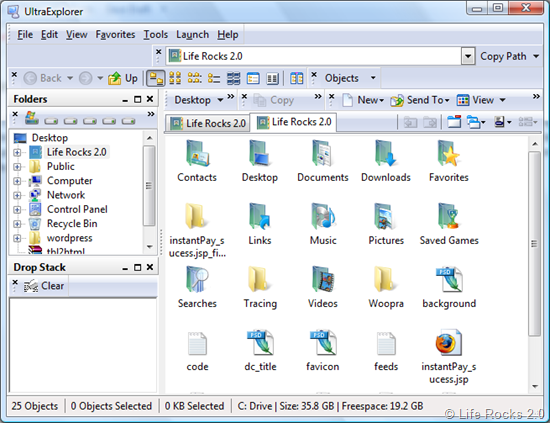
Another great feature of UltraExplorer is that it supports tabs, which means you can open the content of a folder in a new tab. Just like a web browser, UltraExplorer also has tabs that can be closed with a double click on them. This feature enables you to keep everything well organized, and to browse only the files or folders that you need to.
Features of Ultra Explorer;
- All windows are reconfigurable with multiple docking options as well as the ability to float or be hidden
- ToolWindows have Toolbars that maybe hidden or docked in any location.
- User definable shortcut keys
- User definable visual themes
- Classic Treeview/Listview layout
- The Tabs are drag drop aware. You can drop files on the tab to place them in the folder
- BreadCrumb bar allow fast access to parent folders in the current path hierarchy
Apart from this Ultra Explorer also comes in portable version. UltraExplorer is a powerful file manager, with extensive options which makes it a very useful application. It also supports full customization of any component and is worth a try.








nice tool man. currently i am using q-dir with quad explorer view thus making it easier for me to transfer files between multiple folders from one window.