YouSendIt, a service which helps to send large files online, has announced the release of an add-in for Microsoft Office 2003 and 2007 which allows you to send files from Office using YouSendIt. Once installed the plugin will add a sub menu in Send options (Office button->Send). When you want to send a file, click on the option “Send by YouSendIt” and it will open the login screen. Once you log in, you can enter the email address and add an optional message as well.
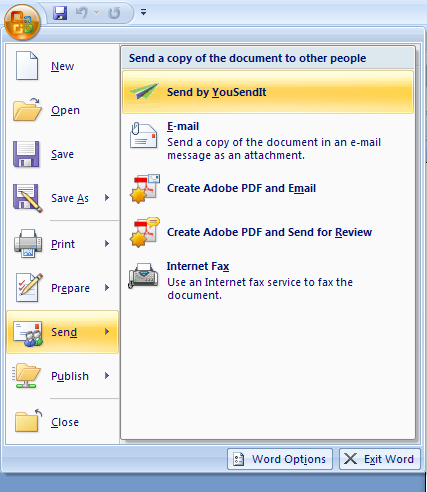
Img Credit: YouSendIt
The recipient will receive an email containing a link to download the file. The max file size is limited to 2GB and this add-in will be available for Word, Excel and PowerPoint.
Features of using this Plugin;
- 25% faster uploads than the Web application
- Add additional files and folders of any kind to the same upload batch
- Resumable upload- handles network interruptions
- Includes all standard YouSendIt features like password protection, certified delivery, and file expiration control
- Convenient drag-and-drop and right-click sending options
Download YouSendIt Add-in [Via








How much time will it take to upload 2GB office file to yousendit server.
For sendign large files, I recommend Otengo. You can send unlimited files and folders seamlessly. No need to wait for downloading and uploading. The files get transferred easily and fast, and the process resumes from where it stopped in case internet gets disconnected or your computer shuts down. Secure, fast and user-friendly way to send large files.