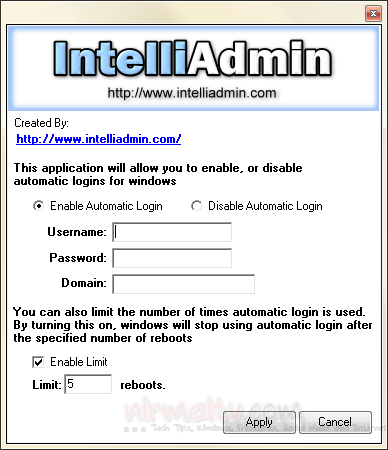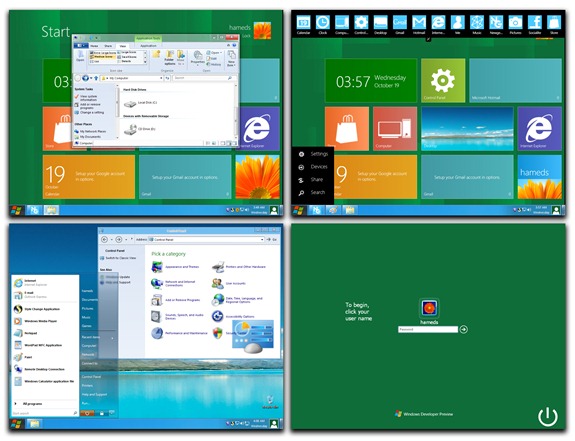Ultimate Windows Tweaker is a Tweak UI Utility for tweaking and optimizing 32-bit & 64-bit Windows Vista. This freeware application is released by WinVistaClub and written by Ramesh Kumar, a fellow MVP. The application release was done by Howard Lo, Microsoft’s Regional Team Manager (APAC) at MVP South Asia Open Day at Goa. The utility features 130 registry tweaks, but is only 370 KB in size. It does not require any installation and can be run from the USB drive as well.
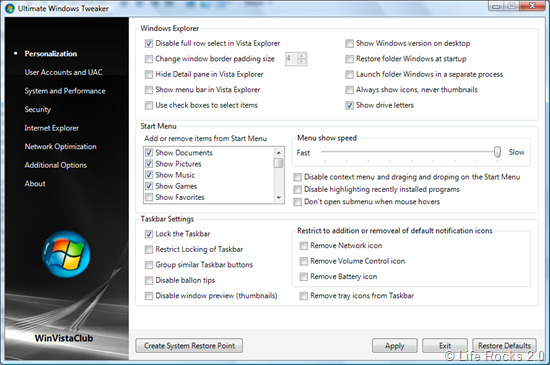
The application allows you to create a system restore point before doing any tweak. The tweaks are classified under seven categories and can be accessed through a common interface, just like your Windows Vista Control Panel.
- Personalization,
- User Accounts & UAC,
- System & Performance,
- Security,
- Internet Explorer (IE7 / IE8)
- Network Optimization
- Additional Options
You can check out the complete list of tweaks available in various categories from here. Ultimate Windows Tweaker is developed for Windows Vista and supported in all available editions under 32 and 64 Bit and this application is not supported on earlier version of Windows – Windows 95, 98, ME, NT and XP.
Ultimate Windows Tweaker is a must have application for all Vista users specially for the fact that its light weight and also portable.
Download Ultimate Windows Tweaker