Taglocity 2.0 is a email management free add-in for Microsoft Outlook 2003 and 2007 which helps you to manage your email better. This add-in is designed to reduce email overload for busy professionals. Taglocity 2.0 for Outlook puts the best productivity features of Gmail into Outlooks. Features of Taglocity include enhanced search, conversation threading, tags, automation, attachment handling, contact centric views, and new group collaboration features.

Taglocity 2.0 enables users to assign unlimited keyword “tags” to any Outlook items like email, contacts, calendar entries, etc. This helps create an organizational system better adapted to business use. Taglocity provides a better search functionality in Outlook similar to Gmail search which improves the relevancy of search
results.
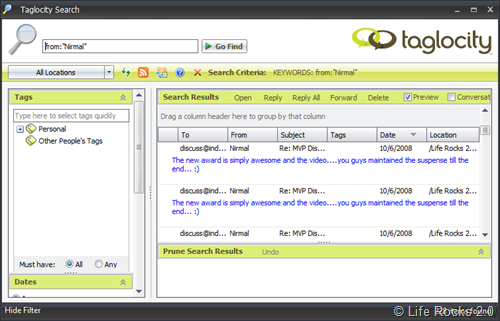
Taglocity 2.0 also delivers another popular Gmail feature to Outlook, proper conversation viewing. A single mouse click brings up all related emails in a single viewer in blog-like chronological order. Search results can be also be grouped by conversation. Taglocity also claims that it will be able to turn e-mails into appointments, assign additional tags, or automatically move messages into specified folders.
Taglocity is available in free as well as paid options, the paid version for enterprise users has some additional features. The free version itself gives a 30 day trial of enterprise edition. With Taglocity giving Outlook some of the much needed features available in Gmail, its definitely worth a try.








Thanks Nirmal! I use this program, it’s definitely good. My favorite right now is Outlook Track-It because it lets you know when you should follow up an email. Also alerts the recipient. Do you use this??
CJW – I started using Outlook Track-It only a month ago and my productivity has already increased. It’s a great addin for Outlook 2007 and GTD in general.
Wenn einen Outlook Add-ons interessieren, sollte man auch mal Lookeen anschauen! Super schnelle Suche, bin ganz aus dem Häuschen, weil ic schon lange auf der Suche nach einem zuverlässigen Suchtool war! 🙂
http://www.lookeen.net