Google Chrome, the open source browser from Google gets a bookmark manager. Google has released a new developer-oriented version of Chrome that brings better bookmark management to the Web browser. This version of Google Chrome is available only to the subscribers of Dev channel of Chromium. The latest development version is 0.4.154.18 which gets the new bookmark manager.
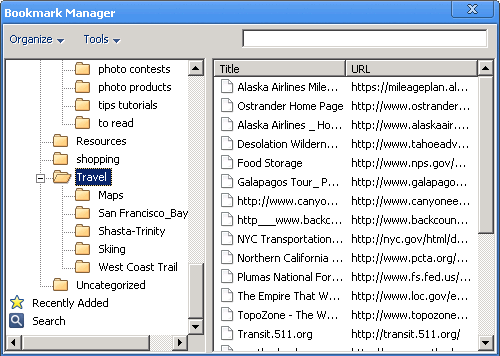
Img Credit: CNET News
The version 0.4.154.18 adds the a bookmark manager with which you can search bookmarks, create folders, and drag and drop bookmarks to new locations. This bookmark manager can also import and export bookmarks.
Another change according to the release notes is the popup blocker. Previously the pop-up blocker just minimized pop-up windows to the lower right corner of the browser window, create one ‘constrained’ window for each pop-up. Now, Google Chrome displays one small notification in the corner that shows the number of blocked pop-ups. A menu on the notification lets you open a specific pop-up, if needed.





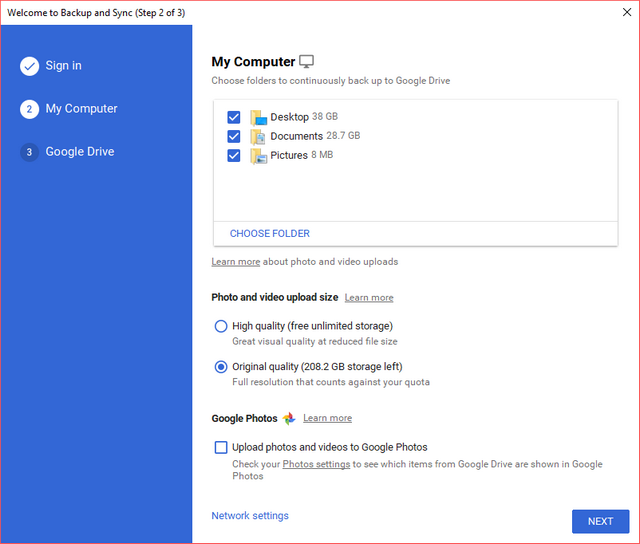
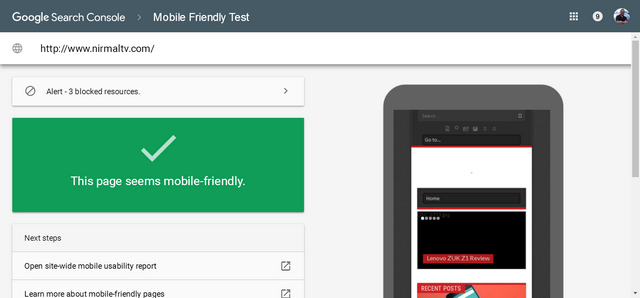

I personally feel that Google Chrome has to incorporate so many features in it. For eg, i couldn’t install google toolbar in google’s own browser! As of now, google chrome is a toddler. Waiting to see it fully functional soon.