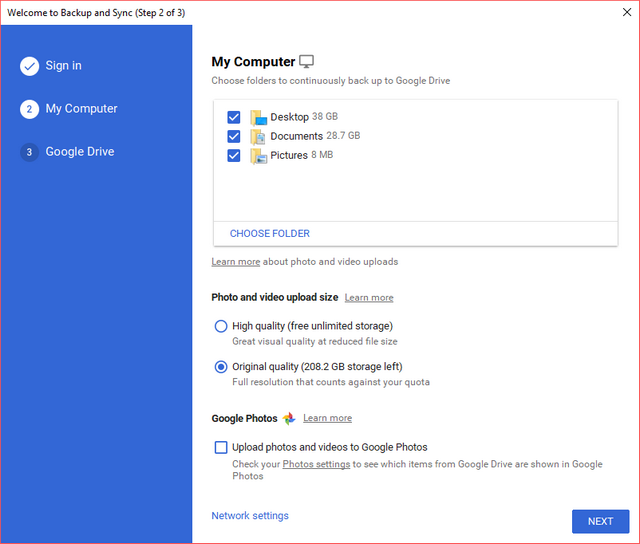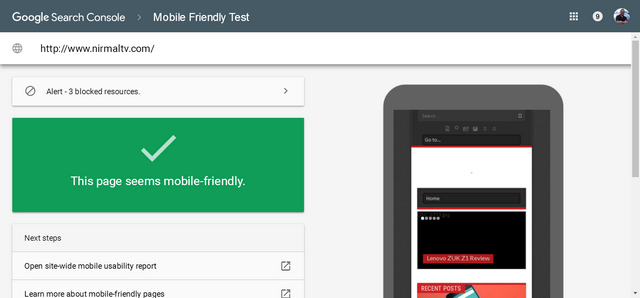Google Analytics recently launched a limited beta test of the new Google Analytics Event Tracking capability. This feature has new reports which are designed to help you understand how people use and interact with Ajax, Flash and multimedia on your site without artificially increasing your pageview metrics. A new tracking module called ga.js has been introduced and this feature was made available in our profile.
When you log in to your profile, you will see a new set of reports called “Event Tracking” under the Content section. This is a limited release currently available only to select profiles.
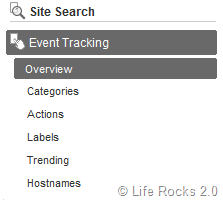
Event Tracking allows you to track interactions with Web 2.0 style content such as Flash, AJAX, Adobe Air, Silverlight, social networking apps, etc. It essentially allows you to track interactions beyond just pageviews.
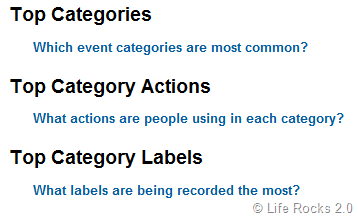
In this section you can see top categories, category actions and labels of the complete events recorded on your profile.