Windows 7 was unveiled by Microsoft as PDC 2008 with lots of improvements and also more features. We have already covered the screenshots of Windows 7 and now let us look into the features Windows 7 has to offer. Lets analyze the features and improvements in different sections. Vishal from AskVG has a great review of Windows 7 with screenshots, do check the review and screenshots.

1. Compatibility and Reliability: Windows 7 is designed to run on the same hardware as Windows Vista, and will be compatible with applications and device drivers that worked on Vista. The Windows Driver Kit (WDK) Version 3.0 provides the build environment, tools, documentation, and samples that developers need to create quality drivers for Windows. Windows 7 also provides in built support for applications and devices, including music players, storage devices, mobile phones, and other types of connected devices.
2. Security: Windows 7 comes with new improved security features that help protect against threats. User Account Control (UAC) will be a security component in Windows 7. Further, Windows Filtering Platform has been enhanced to give developers more control over firewall functionality.
3. Performance: Windows 7 is designed to maintain high performance and there is also improvements in Windows kernel that enable applications and services to scale efficiently between platforms. Performance of many features and APIs is improved in Windows 7 as against Vista. It has also been designed to have better battery performance
4. User Interface: Windows 7 has been improved to provide modern and intuitive user interfaces. The enhanced taskbar has interactive thumbnails, and enables animation and interaction for minimized applications.

With Jump lists users can navigate faster. Jump Lists are files, URLs, tasks, or custom items that open within the application.

Windows 7 features the Ribbon interface from Office 2007 throughout the operating system, enabling improved user interface development on the platform.

5. File Management: Windows 7 has better file management with file previews before opening the file. The explorer makes file management and manipulation easier.
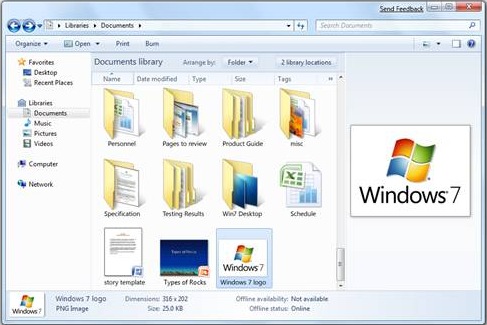
6. Media Files: Windows 7 has an improved Media Foundation which provides extensive format support that includes codecs for H.264 video, MJPEG, and MP3, sources for MP4, 3GP, MPEG2-TS, and AVI; and new file sinks for MP4, 3GP, and MP3.
Windows 7 also has improved device and graphics support and IE8 will be shipped with Windows 7 as the default web browser.








nice! thanks for sharing this…when it will launch?