Gmail now supports emoticons. This feature is available when you compose a mail in rich text format. Initially Gmail has put these emoticons in chat and also group chat and now its available in Gmail. Now you have the option of composing mails with a variety of smiley from the list. The emoticons can be selected from the text formatting toolbar.
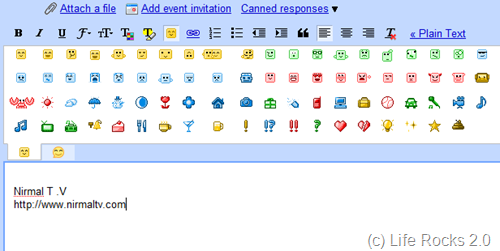
Apart from the compose window, Gmail has also added few more smileys to the chat which already had smileys support.
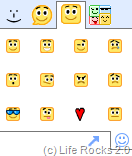
Apart from this Gmail also released a new version of mobile client, which is more faster, smoother and also available in many languages. With Gmail Mobile 2.0, you can now log into multiple accounts (including both Gmail and Google Apps email accounts) at the same time. To download Gmail for mobile version 2.0, just go to m.google.com/mail in your mobile browser.





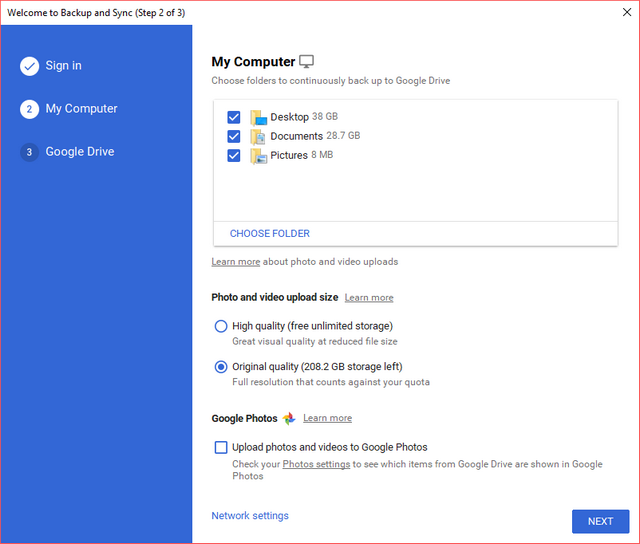
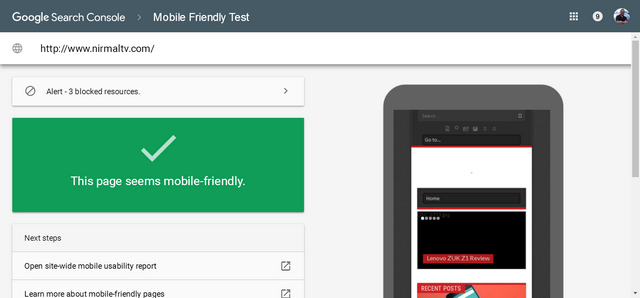

I think it’s very cool and and usefull feature for any user.
http://www.oxyshopping.com online shopping search engine for India
Hi there, If you don’t like topics with many links, just delete this topic.
Thankyou.