Quintura has launched a search engine which can be used on blog and websites for searching contents specific to the site or blog. The best feature of Quintura is that it displays a cloud of related search term on results pages. As you mouse over search terms, the cloud shifts to show more related terms, and the search query box changes. When you want to search for the selected terms, click enter. The concept of Quintura is really good and user friendly making the search more productive.

We created a cloud of this blog and when searched the results were very much accurate and it was able to fetch even keywords from the posts.
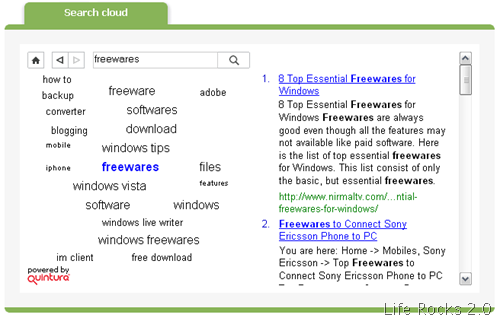
You can check out a live preview of the Search cloud we created for this blog. This service is free for publishers and Qunitura shares advertising revenues with publishers by showing ads inside the search cloud. This is also available by subscription in a no-advertising option. Publishers can see the search analytics for their websites. The widget for embedding is available as a Javascript or Flash widget.
Overall a great service for bloggers as keyword search is very much accurate. Quintura is a service worth trying for your blog and also for the fact that it help in monetizing.








This looks awesome..im going to give it a try
Cool, thanks for the tip. Might make a great widget in our sidebar.