Although Yahoo Messenger has better options and features compared to others like Gtalk, the ads at the bottom of Yahoo Messenger could be annoying at times. Ad Destroy is a small utility which has been developed by Dermot and helps to remove ads from Yahoo Messenger. Once you download the file, run the .exe file to patch Yahoo Messenger so that the ads will not be displayed.
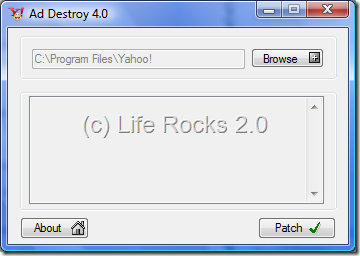
You need to select the path where Yahoo Messenger is installed and click the patch button. Now on ads will not be displayed in Yahoo Messenger.
Features of this utility
- Remove ads from Yahoo Messenger
- Ability to disable and re-enable Yahoo updater
- Enable and Disable Buzz sound
- Speed Up Yahoo Messenger Login
- Disable P2P
- Disable IM Tips
- It also creates a backup file so that you can restore it in future.
Download Ad Destroy [External File sharing Link] [Via








A patch is better ..it patches for ad and multiple yahoo msg …works with msn
http://apatch.org/
Ads are never displayed in Yahoo Messenger in Mac OS 🙂
u already paid for the adds
Nirmal,
I was able removed the ads from yahoo messenger…
I mentioned this in my Friday Links Party 🙂
Hi everyone. For the new messenger i saw that non of old methods are working. I have a website with some downloads. http://baiamare.myftp.org/downloads.php?cat_id=13 here you can find yahoo messenger with a patch that is working. 😉 good luck!
This build is outdated now and you should get Ad Destroy 6.0 to remove the ads in yahoo messenger 10.
You can also remove the plugin panel and yinsider button and ymobile button with ad destroy 6.0
But when was it really a life hack!