authorPOINT Lite is free application which can convert PowerPoint to Flash. authorPOINT Lite is easy-to-use, and provides fast, accurate and high quality conversions of PowerPoint presentations in .ppt, .pps, .pptx and .ppsx to Flash .swf. Once converted, your Flash presentation has the same impact as your PowerPoint presentation retaining its effects, sound, animation, and rehearsed timings. The main advantage of Flash file is that it has reduced size, secure content, and easy distribution on the Web.
Once you download and install the application, you can import PowerPoint files either as a single file or a folder as a whole. In the next step click the import now button and it starts the process of converting PowerPoint to Flash.
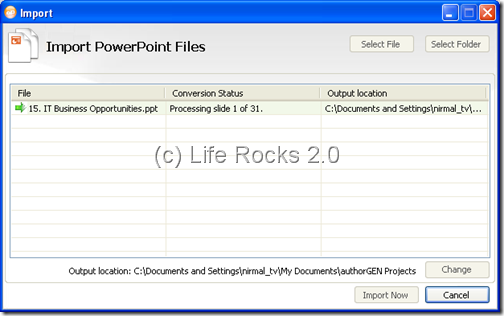
You can select the output layout and theme before starting the conversion process from the Tools->options menu.
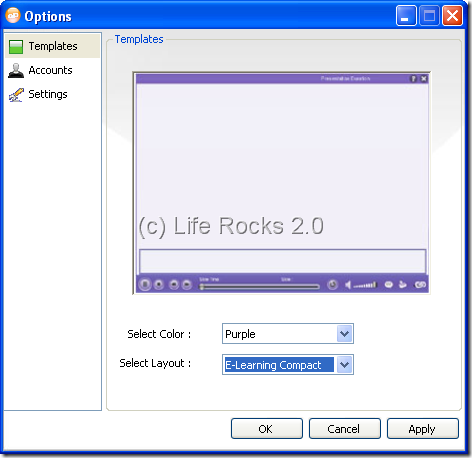
Once the conversion is done, you can view your converted presentation in the main window. On the right side you can enter the keywords, descriptions, author details and also edit the settings.
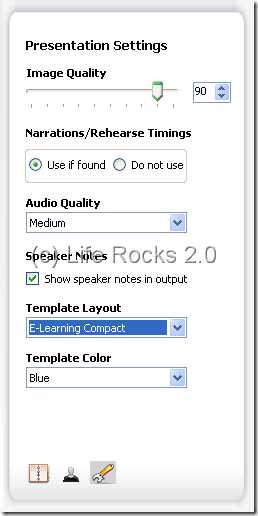
The presentations are saved in My Document->authorGEN Projects and when you convert a presentation, a new folder is created with the name of the presentation. Inside the folder you have the index.html default file and all the other files required for flash. You can upload these files to the server and display the presentation as flash. The best way to embed flash is to use the iFrame method.
This software also has the option to install an add-in to PowerPoint by which you can convert to flash directly from the application. It adds a new tab in the ribbon called authorPOINT Lite.
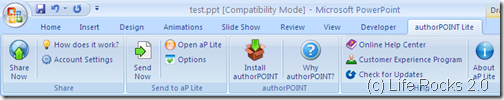
Features of authorPOINT Lite;
- Converts PowerPoint (.ppt, .pps,.pptx and .ppsx) to Flash (.swf)
- Plug-in for PowerPoint to share your presentations directly or Send to aP-Lite.
- Batch conversion where you can convert multiple PPT to SWF files
- Supports animations, sound on animations, Transition sounds, animated GIFs, narrations, and rehearsed timings
- Options to select preferred quality- and conversion settings for the output
- Allows you to edit the details of the output like
- Slide notes & slide titles,
- Image & audio quality on conversions,
- Add/remove rehearsed timings and speaker notes in the output.
- Personalized output with presenter’s image and logo
- Customized output, which is possible by selecting the layout color and template
- New Flash player with improved GUI and standard media player-like controls for easy navigation for viewers.
authorPOINT Lite is defintely worth trying if you want to convert PowerPoint presentation to Flash and above all its free of cost.








There are some other free PowerPoint to flash converters which can offer you the most powerful functions to convert PowerPoint to flash video with high-quality and super fast speed.