Windows supports large number of softwares whether its paid one or a free one and if you have installed lot of softwares, its difficult to find out which one has released an update. Without proper updates, it could lead to security threat or vulnerability of your PC. So its best to keep your softwares up to date and here are 5 free tools which runs search for the latest version of software, install updates ad secures your PC.
1. UpdateStar: Update Star is a freeware which will help you to keep all your software installations on your computer up to date. Update star covers most of the popular softwares. Check out review of Update Star.

2. Software-Uptodate: This is another free tool which will keep your softwares up to date. This tool checks with with the online database and displays notification when there is an update.
![]()
3. SUMo: This is one excellent tool to keep your softwares up to date. This tool has an online database of over 90000 softwares for Windows. The tool detects even rarely used programs and also very easy to use.

4. Update Checker: Update Checker will scan your computer for installed software, check the versions and then send this information to FileHippo.com to see if there are any newer releases. These are then neatly displayed in your browser for you to download. Update checked will not automatically download the updates for you.
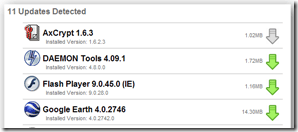
Download Update Checker (Beta)
5. Personal Software Inspector: This security software detects weak spots in your programs and loads critical patches of softwares. It has database of over 4000 programs.

If you use any more programs to keep your softwares up to date, please do share it with us in comments.








there is also a small program called Software Informer
http://software.informer.com/
Great Tools…
I liked Update Star…
– Anurag R.C.
http://www.pcdrome.com
Latest Post:
http://www.pcdrome.com/2008/09/fast-dial-add-tumbnails-of-sites-in-a-new-tab/
I use the default option for each software which will update them.. I do not want to download other softwares which are not that safe unless they are from a reliable source…
I personally use and recommend UpdateStar, it does its job pretty well.
Dont eve dare to download UpdateStar , one of the worst programs I ever installed, it kept running updatestar.exe even after uninstalltion, when I tried to update the programs, it takes me to their site with no download link, lol ?
@ Keith Dsouza: You work for them ?
I forgot to say, I prefer the filehipo update checker, its very simple and from a trusted source.
Interesting blog you have here. I would like to invite you to join my contest @ my blog for a chance to win a free blog review from me. You should subscribe to my rss feed by email and let me know you have by commenting under the “Giveaway” post or emailing me and notifying you have entered the contest. Happy Blogging!
NO offense meant, but why would a software system require an update every month or so?
Why would i have to update my system? If i update today, again i have to update in a month or so.
Thats painful. I guess its high time people start using a mac. or atleast linux.
Hey Nirmal How can I join the Indian Technology Bloggers Network? Can you shoot me a mail telling the procedure to join the same..
Thanks,
samrat.
Nirmal,
I have used Personal Software Inspector a few times, and it works quite well, will give some of the others a go.
Thanks for sharing.
Regards
Jeff.
It is true. I don’t think sometime we need to rush ourselves to keep our software updated all the time. Not every new patch out there is actually good for the system.
Thanks for listing these tools. I didn’t know about them. You should also look into RadarSync, it’s pretty good.
By the way, do you know of any software to update hardware drivers?
@Ruchir Try Driver Genius or Driver magician.
I had also reviewed these softwares a while back. Found out Sumo to be the best. Filehippo’s tool is also good but it works only for freeware softwares.
IS THERE ANY OTHER OFTWARE DOWNLOADER LIKE FILEHIPPO??? DOM’T KNOW WHY CAN NOT EVEN OPEN FILE HIPPO PAGE IF OPEN CAN NOT DOWN LOAD.. UPDATE STAR.. MOST OF THE TIME DOE NOT HAVE DIRECT DOWN LOAD OPTION AND THERE ARE FEW MORE WORKS ONLY FOR PAID USER..KINDLY SUGGEST
This is really a very good list… I never tried any of them, total number of softwares I use itself is very less. But I will refer to this for anyone who needs…
Great tools Nirmal…didn’t know so many of these existed.
que escriban para que sirve y como se puede actualizar
Hello Nirmal,
I tryed to contact you by the contact tool but i couldn’t.
I have a question about international blogging. Would it be possible for you to contact me by email so I can tell you this?
[email protected]
Thanks,
Maurício.
when I tried to update the programs, it takes me to their site with no download link