DiskAid is a free tool for PC and Mac which enables to use your iPhone or iPod Touch as external Disk. With DiskAid you can transfer files and folders between your iPhone or iPod Touch and your Computer.This application supports iPhone 3G and all versions of iPod touch and connecting to PC is easy task, it will detect the phone automatically. You can create folders, copy files and folders and also delete files from the device.
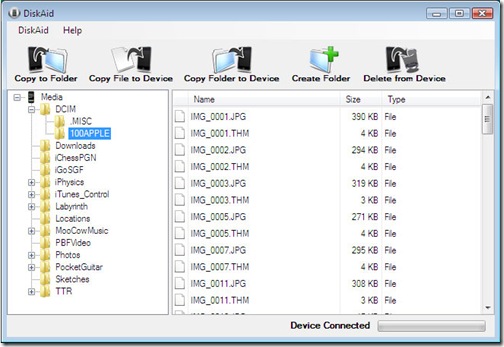
Features of DiskAid;
- Auto detection of iPhone and iPod feature
- Copy Files & Folders between your iPhone or iPod Touch and your Computer
- Files & Folders Browser
- Drag & Drop
- Features rich file organization including folder creation, renaming.
- No jailbreak needed
- Supported firmware versions : 1.1.1 to 2.1








I heard many good things about this iPod/iPhone manager
http://ipod-tool.com/ipod-software/joboshare-ipod-rip.html
It supports iPod/iPhone to iTunes transfer, iPod/iPhone to PC transfer and PC to iPod/iPhone transfer. It’s quite compatible: no matter you have iTunes or not, it can help you manage your iPod files perfectly.
It’s extremely helpful when you change a computer or iTunes got erased.
It’s here to keep our iTunes files safe.
If you move Apple’s stuff,you need software.
iPod transfer has another name,ipod copy or copy ipod,same meaning:
Get your ipod stuff out.
No bad on the whole.I have a large video and picture content stored on my ipod.
I was using it for a while, not bad i would say. Later on my son found Phone Stick:
http://softorino.com/phonestick/download/
A nice app, intuitive and useful for managing your data on iPad and PC.
Wow! Best option for me so far!
New version was released just a month ago, check it out guys, worth your time:
http://softorino.com/istick/