DVD Shrink is a free software application that allows you to backup your DVD disks. Most of the DVDs come with protection which does not allow you to copy DVD movies to hard drive, but with DVD shrink you can back up your favorite DVD movies to hard drive and then burn it DVD using other free DVD burning software. DVDShrink comes with built-in decryption algorithms.
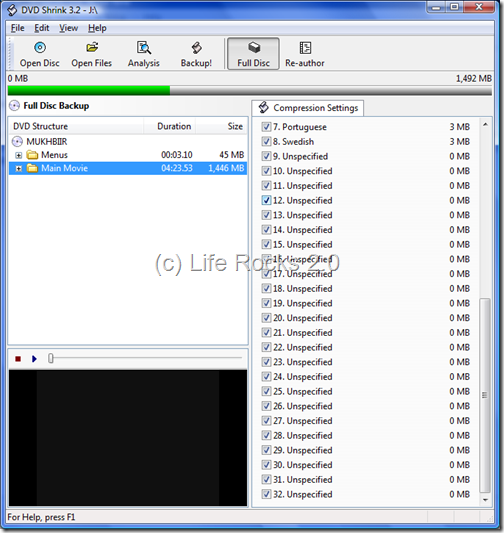
Once you have added the DVD to the Shrink, you can start the back up process by clicking the Back Up button. You will be prompted to select the location where back up to the saved.
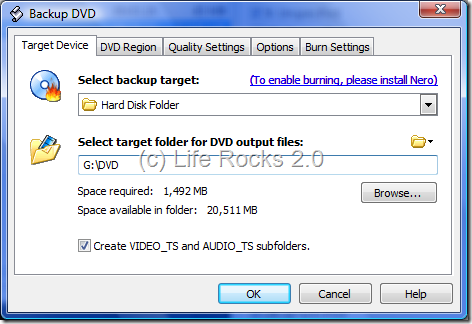
DVD Shrink does not burn any DVDs, but saves the content of encrypted DVDs to hard disk. Further most DVD video titles are simply too large to fit, without modification, onto a single recordable DVD-R disk. DVD Shrink overcomes this problem by modifying or “shrinking” the data from your original DVD. DVD Shrink provides two ways of shrinking your DVD disk. These are re-authoring and re-encoding. You can use one, or the other, or for maximum “shrinkage”, both combined.
DVDShrink also allows you to re-author your DVD. You can make your own compilation from one or more source DVDs, or select only the parts of a DVD which you intend to view, thus preserving more space on your backup for the highest quality viewing and above all DVD Shrink is a freeware








Nice. Always wanted a software to extract movies from my DVDs
Cool application..Thank you for sharing it with us..