PC Fixer is a freeware utility which can automatically diagnose system and application problems on your computer. PC Fixer is a robust dynamically growing platform for all of your computer support means. The system provides instant repairs to many of the common ailments that clog your PCs. PC Fixer make user computer error free. The interface of PC Fixer is pretty simple and divided into seven tabs. The most important tab is the check up tab which shows all the changes you can make to your PC.
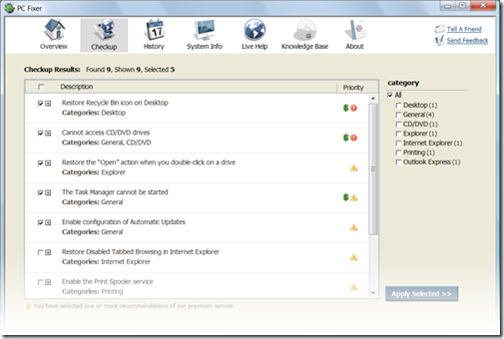
When the user clicks on the check up tab, the softwares takes some time to inspect your PC and list out all the changes that can be made to the PC to make it error free. Each task can be expanded to get details of the action. These changes are sub divided into different categories like performance, security, start up and others.
While installing the software Internet connection is required for the software to connect to the server. The software can diagnose and fix common issues related to Desktop, Control Panel, Start Menu, Explorer in Vista and Windows XP. It provides automatic fixes for problems related to Microsoft Word, Excel, Power Point, Access, and Outlook for your email.
On the security side it provides security and privacy by recognizing and fixing configuration flaws in base operating system, network and application settings. It also improve overall performance by fine tuning various system and network settings, improve startup time by turning off unnecessary programs in your startup and services.








has it fixed any problem for you?
Well, I dnload it and ran it. It suggested I make a few registry changes that I agreed to.
Im hoping it will help with my BSOD problem I have with Vista.
Wish me luck.
Thanks Nirmal for the post.
I downloaded this and started installing, but Avira Antivirus started blocking the software and detected files related to this software as virus. Do you have any clue about this?
Technology & Gadgets
Mobile Mania
Nice software. I think very PC need it. I get my YM error even when I just installed it.
I really appreciate this great utility, I’ve also been following this site http://windowsfix.org/ whenever I encounter windows issues. It has the best guides to fix with common problems with windows plus I find them easy to follow.
I wonder if you guys hear much about registry cleaning? The win registry is a vast index of detailed instructions covering all aspects of the computer and so, cleaning it and removing junk files can help optimize and speed up the PC’s performance. So In addition to this great PC fixer tool, I recommend regularly cleaning the registry too. you can check out this guide if you’re not sure how to start. http://makepcfaster.org/how-to-fix-registry-errors.html
Hi, guys. I got same problem with you. I bought my Dell inspiron last Christmas. It worked sharp at the first few months, but got slow after that. It took about 15 mins to start up. I can even walk away and brew my coffee during waiting! I even thought about reinstall my computer! My friend recommended the software tuneup360 and Norton systemwork. I tried both. Norton did look really powerful and could do lots of thing, but it was too difficult for me and too expensive, while Tuneup360 is my type. I just need to click one big “fix now” button and get my computer fixed. Now my computer takes only 30 sec to start up.
Hey, thanks for sharing the features and working of PC Fixer Freeware which helps in fixing Windows problems. Some of my friends are using PC Fixer Freeware for fixing window problem..