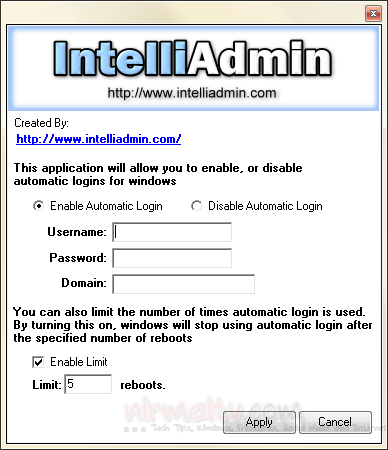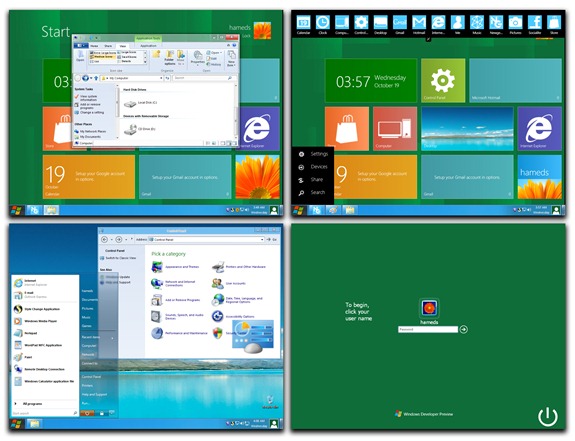There are many instances when we like to disable Task Manager especially if you share your PC with others. Once task manager is disabled users will not be able to kill processes or services using the Task Manager. Task Manager can be disabled from the Group Policy editor. This option is available only in Vista Enterprise and Ultimate versions.
1. To disable task manager open Group Policy Editor (Start-> Run-> gpedit.msc)
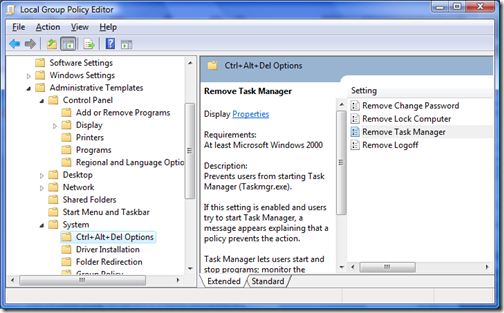
2. Navigate to User Configuration-> Administrative Templates-> System-> Ctrl+Alt+Del Options. Double click on the “Remove Task Manager”.
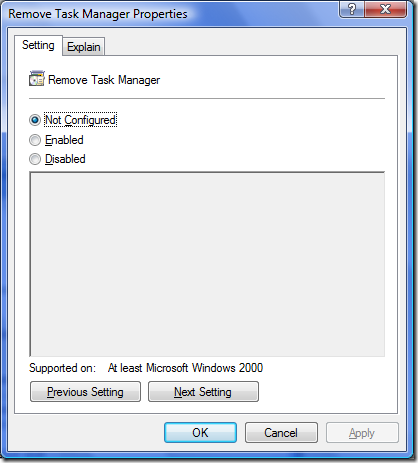
Once it is enabled and users tries it access it then a message comes informing that policy prevents the action. This will prevent users to monitor tasks and services running in the system.