GemDoc is a powerful and easy to use, freeware application that allows you to create the most popular document formats including PDF, PostScript, RTF, HTML, and HTML Help. It can easily create instructions and policy manuals to technical documentation and software help files. It also helps you to convert documents written in Html to PDF, Text, and PostScript.
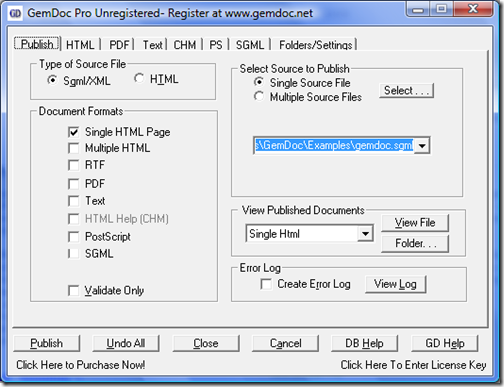
GemDoc processes SGML and XML and keeps a single document which can be converted into a variety of formats without post-conversion formatting issues. Once you have written the document, it looks good in all the formats, be it Html, PDF, Html Help, PostScript, Text or RTF. It also comes with extensive context-sensitive help and a set of templates to build your help files.
Features of GemDoc;
HTML
- Both as a single document or in multiple linked pages
- Generates an automatic index and title page
- Adds user designed CSS style sheets
- Automatically generates table of contents and hyperlinks
- Has the ability to customize PDF specific title, colors, header, footer, and graphics
- Selectable compression levels
Microsoft Html Help (CHM)
- Automatically generates table of contents, index, search and favorites tab
- Automatically generates context id numbers for use in context sensitive help
PostScript
- Can customize PDF specific title, header, footer, and graphics
RTF
- Microsoft Word Compatible for Formatted Editing
Gemdoc is not completely a freeware, although all the features are available in freeware, but there is a delay of around 6-7 sec before starting the application. Currently GemDoc is no longer in active development and is no longer supported.








Looks like a really nice piece of software there. Hope that it comes with a manual because the options looks extensive!