AceBackup is a free and powerful tool to create completely secure backups of your data in Windows. The back ups can be stored in local storage device, on CD, DVD or on your remote FTP server. Apart from taking a back up, AceBackup also has the capability to secure them all by providing strong file encryption support. Creating a back up can prevent your from losing data in the event of a hard disk failure or crash.
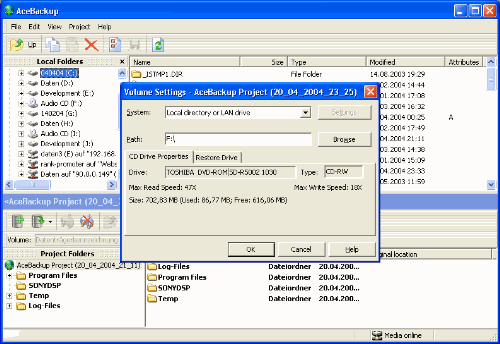
AceBackUp also provides with different encryption algorithm. There is option to select from 128, 192 or 256 bit encryption.
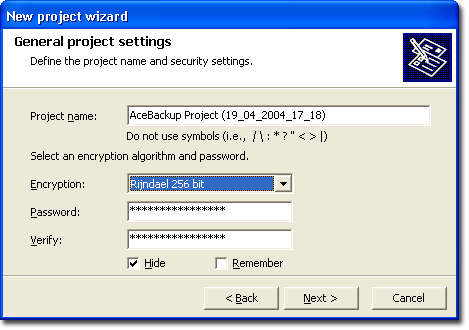
If you have the habit of forgetting things, then its better to use the Scheduler. All you need is to the enter desired dates in the Scheduler and the program backs up your data at the dates and time selected. The program also scans all the local project folders and backs up your data automatically if new or modified files have been found.
Features of AceBackUp;
- Different compression levels
- Automatic backups with integrated scheduler
- Multiple versioning backup of similar files
- Restore files in the original folder or in any other folder
- Different project types- Archive and Backup
- Easy to store and restore files
- Strong encryption of file content and encryption of file name
- Completely free of cost
AceBackUp is a great software for backing up files in Windows.








Hey Nirmal…I’ve got this tool since the last one month and wanted to write about it for Make Use Of but haven’t got a chance to test it on Vista ( I use XP ). So have you tested it ? Does it work on Vista ?
@Abhijeet,
I too tried on Windows XP, will check on Vista and give my feedback.