For any successful website or blog an important parameter is the load time. The load time of website should be fast enough so that you don’t lose visitors. So if your website speed is slower than that perhaps you should revise your design, site structure or just move to a faster server. There are many sites which offer speed test to check the load time of your website.
1. iWebtool Website Speed Test–
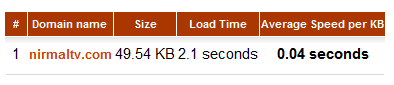
2. Pingdom Tools–

3. Web Page Analyzer from Website Optimization–
If you use any more sites to find the load time, please do share it in comments.










That’s a very good list…thanks…
nice list, i need some thing to test my theme loading time i mean over time php scripts takes to render whole page .. atleast this will help to find me time take to website loading..
Nirmal, that is a good list.But i guess the load time here is pretty high.May be to do with the theme and images.
Nice tools Nirmal. Will help a lot during theme designing. 😉
@Rajesh,
My load time when tested is shown as 2.1 seconds and I feel anything which is less than 5-8 sec is good. I think the load time depends on your speed whereas the websites, its standard speed.
You can get the load time of the site in FireBug 🙂
Wow, Your hosting is good… WP Site that weights half of yours, take more time .. according to iWebtool
I tested your home page on iwebtools.
i got 4.28 seconds.
My homepage took 0.90 seconds once
and 0.26 seconds next time.
Why does it vary?
These are pretty good options, however being a developer I rely more on the Firebug and YSlow extensions to get accurate results
This is a great list, but i too use firebug and Yslow. stumbled
Your blog has fast average speed. Anyway, this is good stuff for bloggers to maintain their blog.
I would also recommend this online free tool: http://Site-Perf.com/
It measure loading speed of page and it’s requisites (images/js/css) like browsers do and shows nice detailed chart – so you can easily spot bottlenecks.
Also very useful thing is that this tool is able to verify network quality of your server (packet loss level and ping delays).
Can i know any offline tools please ?
Thanks
But The Load Time Results OF Iwebtool For My Site (http://indiaspider.in) Does’t Match The Load Time Rslt of Alexa, Which One is Right??