If duplicate files, photos and mp3 wasting your space in your system, then you should be trying out the freeware application Double Killer. DoubleKiller is a fast and easy to use application for finding and removing duplicate files. DoubleKiller searches single or multiple directories for duplicate files by comparing any combination of file name, size, modification date and content.
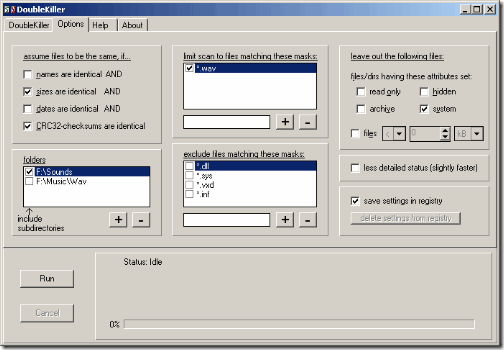
The options tab in Double Killer gives you plenty of options over which files are compared and also it allows you to select the criteria for finding out duplicate files. Once the search is complete, the results list provide helpful details to simplify selecting the first or second duplicate or delete selected items. It can also find files on networked drives.
Features of Double Killer;
- Scans directories, complete drives or computers in your Network Neighborhood for duplicate files
- Freely combinable comparison criteria (file name, size, date and content)
- Feature to exclude files based on their name, file type, attributes or size
- Gives a list of all identical files so you can decide which ones to remove
- Deletes the files you chose or moves them to another directory
- Allows to export the result list to a text file








I myself prefer a program called “duplicate cleaner”
its free too
i use duplicate finder… its not freeware but have got many more features to search and mark files.
check out : http://www.ashisoft.com
I used to use a freeware for this purpose earlier but forgot what the name is, this will come in as a handy alternative though.
Check: Double Remover
http://www.dantonzone.com/main.php?id=doubleremover.php
Try Directory Report
http://www.file-utilities.com/downloads/wdir.zip
It finds duplicate files and
shows you the size of all of your directories
I’m using another software in identifying and deleting dups very fast and simple , DuplicateFilesDeleter.