Screenshot Captor is a free program for taking screenshots on your computer. There are lots of free application for screenshots, but advantage of using this program is that you can run ScreenshotCaptor from a usb thumb drive without running an installer program. Just unzip the zip-compatible exe you download and copy it wherever you want.
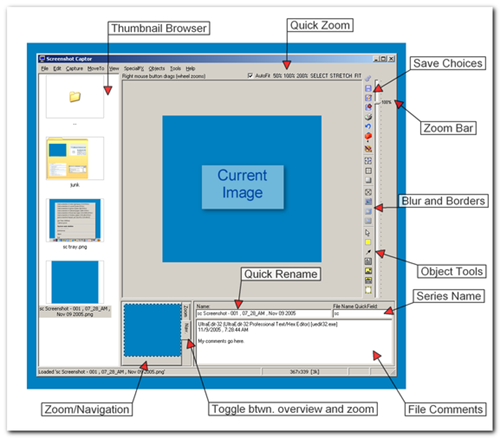
Features of Screenshot Captor:
- Optimized for taking multiple number of screenshots with minimal intervention.
- Smart auto naming of files, and ability to embed textual comments in files.
- Good multi-monitor support.
- Highly configurable
- Different capture modes: Multimon (multiple monitors), Desktop, Active Window, Region, Windows Object.
- Each mode has a hotkey for quick access.
- Unique Cool Effects, including automatic active window enhancement
- Unsurpassed support for 3rd party user configurable tools, including file browsers and image editors; extend the program to do whatever you need by interfacing it with other programs.
- Slimline sidebar file browser provides full shell operations.
- Optional automatic image file versioning.
Screenshot Captor is definitely worth trying for its features as well as portability.








it seems very useful , thanks 😉
nice app, i still use mspaint for this purpose, looks its time to change to Screenshot Captor.Thanks or sharing
Portability is what will make it rock. I just wonder why Snagit people dont come out with their portable version
great list of features, downloading it, let see 🙂