Whenever a program hangs or crashes occurs, Vista is able to automatically send relevant information about the failure to Microsoft using Windows Error Reporting (WER), have this information analyzed and obtain a solution to the problem if one exists. In case you are testing beta versions of applications, you might encountered this situation many times. Some times the Error Reporting can be annoying, but it can be turned off using Group Policy Editor.
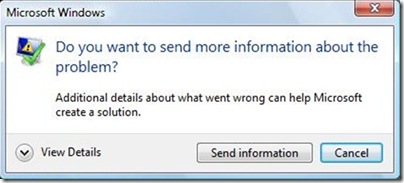
1. To disable Error Reporting, open Group Policy Editor (Start-> Run-> gpedit.msc)
2. Navigate to Computer Configuration > Administrative Templates > Windows Components > Windows Error Reporting.
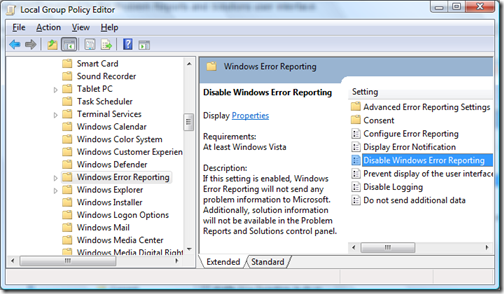
3. Double click on the setting- Disable Windows Error Reporting.
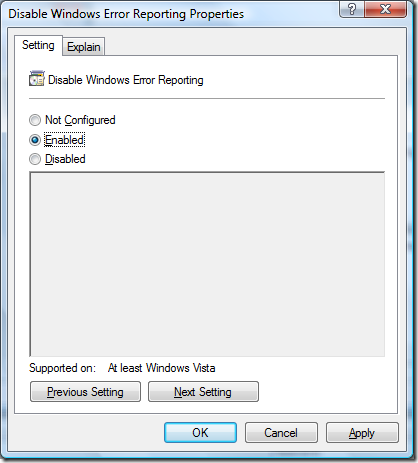
4. Click Ok and close the Group Policy Editor.
Windows Error reporting will not show up next time any application crashes or stops working.


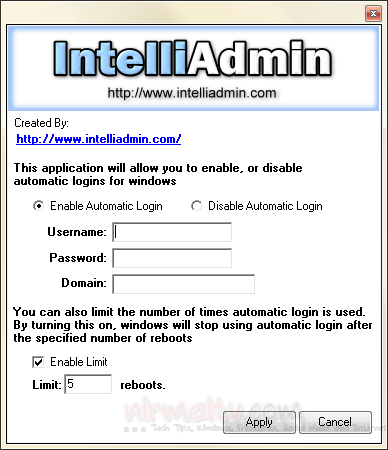
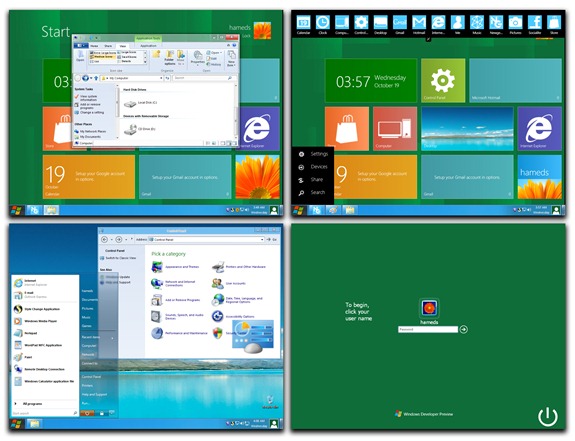


Thanks for this. It was always irritating.
Thank’s. It’s very usefull for my Vista.
thumbs up…
I tried to perform the steps which you mentioned above, but unfortunately, I am not able to.
When we type gpedit.msc in run command, its giving error message: windows not able to find the specified file.
if you are having problems with disabling wer, try the following site. Vista home doesnt have the gpedit.msc file.
http://www.webtlk.com/2008/09/18/how-to-disable-the-error-reporting-nag-in-windows-vista/
For those that have Vista Home Premium. You can find this service in “Services”. You go to “control panel” then “administrative tools” (classic view). You then double click “Services”. You will find “windows error reporting services” near the bottom of the list of services.
hi’
can it be posible that the error reporting comes with a crash sound???
hi’
can it be posible that the error reporting comes with a crash sound???
thanks a lot,this is a very good information for vista users.Thanks again.