TweekDeck is a new desktop client for Twitter based on Adobe AIR and is currently in private Beta. The best feature of TweetDeck is that it breaks down twitter feeds into more manageable bite sized pieces. TweetDeck has a multi-column view where you can separate tweets, direct messages and replies in separate windows. You can also create a group and see all the updates from the group members in a particular column. It also has the option of switching to single column view.
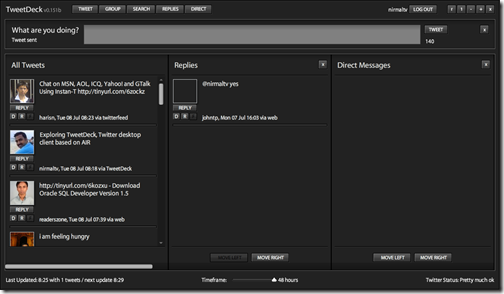
Another feature is that TweetDeck allows the user to continue twittering even when offline. Tweets and direct messages are queued and then sent automatically when back online. This offline functionality also applies if Twitter is down. The maximum time frame is limited to 48 hours.
With TweetDeck, you can customize upto 10 columns which are resizable. You can also run the application in full screen mode. TweetDeck is definitely a good application for all Twitter users. Adobe AIR needs to be installed for installing TweetDeck. TweetDeck is available for Windows, Mac and Linux.
Download TweetDeck [via DownloadSquad








Ow… The last time I updated my twitter is last 2 months. 🙂
But this software looks good. I will try it. Let see if it can attract me to do more updates on twitter or not! :p
I read lot of reviews about this, it seems to work well. I have to try this one
Looks good. Will give this one a try.
Gonna’ give it a sure try.
The “FullScreen” would be awesome
🙂