Naomi is a free web filtering application, featuring a parental control mechanism to protect kids from online abuse. It keeps track of all the visited website and filters the Internet traffic to the computer and blocks out obscene, pornographic and other unwanted sites to be accessed.
Naomi does not rely on a simple list of banned sites; instead, it examines in real-time all the data being transmitted and received through any Internet application – such as web browsers, chat programs, news readers, etc.
The filtering technology employed in Naomi features:
- Heuristic analysis capable of recognizing new material automatically.
- Semantic analysis of web pages contents and analysis of their addresses and links.
- Recognizes all the major languages.
- Recognizes ICRA labeling system.
- Monitoring is not limited to web sites, but covers the whole local Internet traffic.
- Works with all service providers and software applications, and does not alter settings.
- Allows blocking of file-sharing applications.
- Password-protected.
- Easy to use: does not require configuration.
- Can be used on slow connections
Naomi is supported on Windows XP, 2000 and NT.

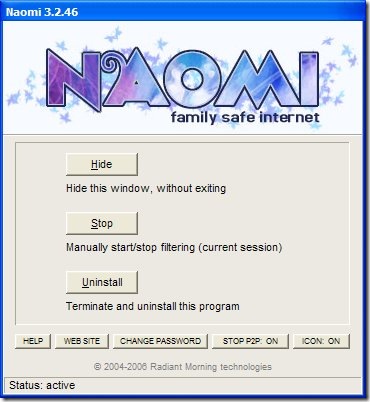







good finding nirmal
We can’t personally watch our kids everytime they go to the internet, that’s why we need a software to watch over them. There is a software at href=”http://www.tuki.com”>TUKI (The Ultimate Kids’ Internet) that is free to download and totally safe for kids.