If you are a Window XP user but loves the Vista looks, then you can transform XP into Vista with Vista Inspirat. BricoPack Vista Inspirat is a free pack which modifies Windows XP system files in order to change its appearance and make it look like Windows Vista. BricoPack is the best and easy way to change quickly and easily your Windows icons, logon and visual style.
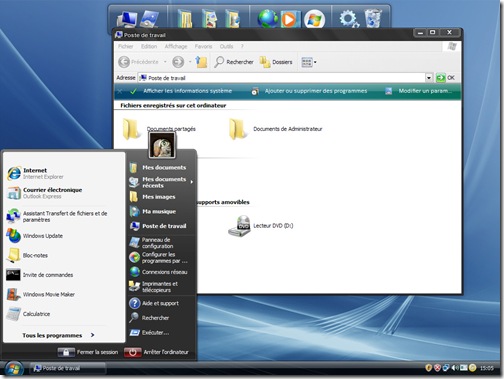
The advantage of using Vista Inspirat is that this does not take up too much system memory. Unlike complete transformation packs, Vista Inspirat does not give you transparency effects or Flip 3D, but it can give you Vista looks, icons, visual style, cursors and all these with minimum load on your RAM. The install/uninstall process of Vista Inspirat is also very much simple.
Download Vista Inspirat (Not to be installed on Windows x64)








Looks Vista to me! 😀
Have already tried that ram eater
@Pavan,
You cannot expect to get Vista looks by not even taking up little RAM. If you have a 512 MB RAM on windows XP, then Vista transformation pack and Vista Insiprat packs works smoothly. This is my experience on my desktop.
Only thing that faults this xp to vista look tweak is that it will leave internet explorer icons over all your files on your cd rom / dvd rom. If you know how to remove this…. let us know
HOW DO I REMOVE?UNINSTALL THE PACK???????