The reliability and performance check is a feature in Vista which help to check the reliability of OS and Applications installed. This feature is available in Windows Vista Home Premium and Ultimate editions. To check the reliability, open Control Panel. Click on “Performance and Maintenance” and then select “Administrative Tools”. This can also be accessed from Classic View by double clicking Administrative Tools. Inside Administration Tools, open “Reliability and Performance Monitor”.
In the “Reliability and Performance Monitor” window, select Reliability Monitor. This monitor tells the stability of Windows Vista. The monitor starts from the day Windows Vista was installed on your PC. This monitor collects data about software installs, uninstall, Windows errors, improper shutdown etc. The reliability index is a value between 1 and 10. The value is 10 when Vista was first installed and decreases with any errors or crashes.
When you select a particular day, it shows the errors and crashes that occurred on that particular day.
Below this chart, you can find the detailed report on Software installs, application failures, Hardware failures etc. Each failure or error is a negative event for stability and the rating decreases.
If there are no errors or failures over a period of time, then the index starts increasing. The importance of this feature lies in the fact that it can be used to identify the causes of problems and possibly correct these. If the failures are occuring due to software, then its recommenced to uninstall it.

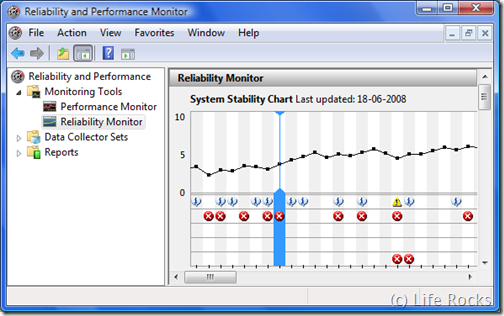
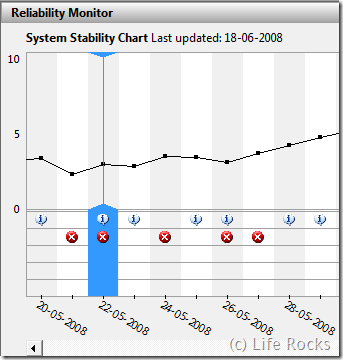
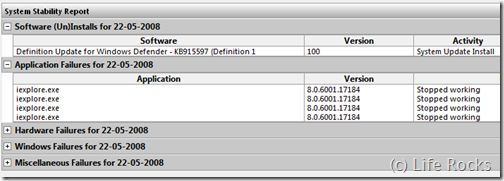

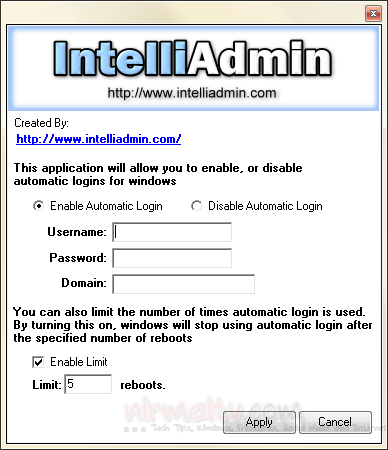
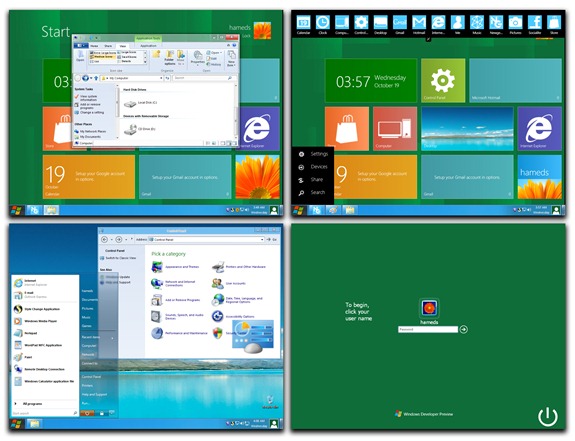


thats some seriously pro software, this is the way you can know when something gona betray, this app can save a day