Millions of Web Widgets are available for adding to your blogs, website and MySpace account. Now you can add any of these web widgets, games and videos designed for web pages to your Vista Sidebar as gadget. This is done with the help of a freeware– Amnesty™ Generator for Vista. With this you can place Google gadgets, RSS readers, YouTube videos and more onto your Vista Sidebar.
How to Convert Web Widgets to Vista Sidebar Gadgets:
The procedure to convert to Vista sidebar gadgets is very simple. Copy paste the HTML code of the web gadget into Amnesty™ Generator and Click Generate Button and thats it. Now you can have all your favorite web gadgets in your Sidebar.
The gadget will appear in your Vista Sidebar Gadget Gallery and from there you can add it to sidebar.
Amnesty™ Generator is designed for Windows Vista and it supports Flash widgets, games and video. There is also a similar generator for Mac.
Download Amnesty™ Generator for Vista

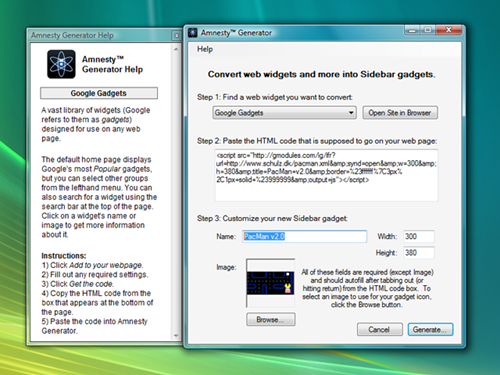







Nice find, definitely quite useful for me 🙂
I have been using them for a long time and I love them.
Awesome Tool, hope some Thing like This for Windows XP too..
is there any way to add side bar windows xp
Yes even i am looking for same thing can we add them in xp also .
Well I dont think its available for Windows XP.
This article could also assist: Create a Vista SideBar Gadget