Boot Timer is a small freeware utility which can help you to find out the total time taken for booting Windows OS. This utility is specially useful when you want to compare the boot time after applying some tweak. Download the utility and run the executable file. This utility will ask permission to reboot.
After reboot, you will first get a message asking you to not use the mouse or keyboard for some time. After that it gives you the boot time for Windows.
This utility does not take into effect the time taken to go through BIOS or BIOS bootup password. It takes the time from the instant BIOS starts loading Windows.
One thing which is not clear is that whether it takes in consideration the login time of Windows. When I ran this utility, I had the CTRL +ALT +DEL logon.
Boot Timer is supported in Windows XP and Vista.

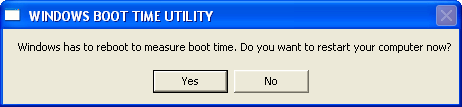
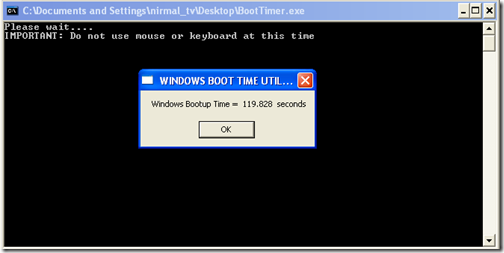







Nice find. I will check mine right away.
Nice find will definitely help to get boot times and de-select softwares that take more time to load on startup.
Going to find out mine as well. Interesting application. Keep providing us with similar useful softwares. Thanks for sharing.
🙂
Thanks for highlighting this program, boot-up time is something I never seem to get around to measuring as I swear that my PCs take an absolute age to boot, much more than other peoples.
But then maybe I have more installed to run at startup, however that shouldn’t affect the length of time before I even get to logon to my profile?
Thanks! Never knew that I can do this one in Windows. It is always “uptime” in Unix!