280Slides is a new web based presentation software which is free to use. The website looks similar to Mac OSX in its theme. 280Slides has all the feature of a web based program and you don’t need to download the presentation file, you can directly present it from the browser. You can also download the presentation as .pptx file, the latest format in Office 2007.
280Slides has few default themes to chose from and you can add pictures, movies or shapes to the presentation. There are 3 different layouts. It also has basic formatting like font, size, alignments, bullets, numbering and shapes.
Once you have created your presentation, you can either save it online or download a .pptx file. If you want to save it online, you need to create an account which is a simple process.
You can also share the presentations through email or embed and link to it.
280Slides a definitely an innovative web based presentation software and we are sure this will get more features in the future once its out of beta phase.
280slides Homepage [via DownloadSquad]
Few other Good Reads:
- 12 Free and Useful Tools for Blogging
- Download Window 7 Theme for XP
- How to Select Files and Folders in Vista using Checkboxes
- How to Get Different Orkut Theme for Each New Page

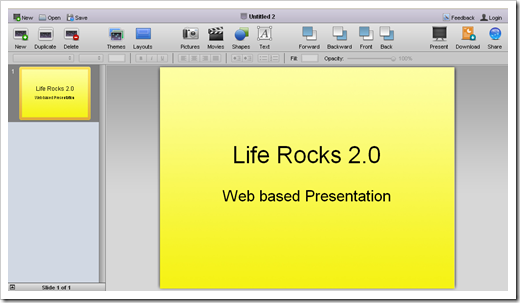

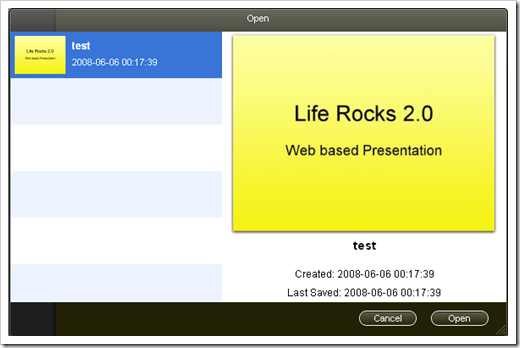







Another useful tool to create Powerpoint presentations online. I wonder if the original MS Powerpoint will still be relevant in the future?
hi nirmal
my blog recently added in killerstartups. can give me some feedback so that i can improve my blog and if u can vote me on killerstartups then it would be gr8 for me.
Looks like something to try out, I don’t usually do much presentations though so it would be useful to me only at certain times.
Seems good.
I haven’t yet seen it much. Is it better than ZohoShow. I liked that.