Windows Live Writer, one of the popular free blog editor received an update. Live Writer team has added more features to Windows Live Writer including image editing features like crop and titling. These features are available as a Technical Preview. You can now crop images from Writer itself without using any other software. Tabs are added at the bottom for view switching, previously this was available from the menu.
Another added feature is the image effects in borders. There are few new types like rounded, reflection and solid. These can give better looks to your images in the blog.
Here is the complete list of changes;
Video and Image Publishing Enhancements
- Upload videos to Soapbox
- Image cropping and tilting
- Additional border styles
- Support for LightBox and other image previewing effects
- Support for centering images
Editing Enhancements
- Auto Linking
- Smart quotes/typographic characters
- Word count
UI Improvements
- Revised main toolbar
- Tabs for view switching
Download WLW Technical Preview

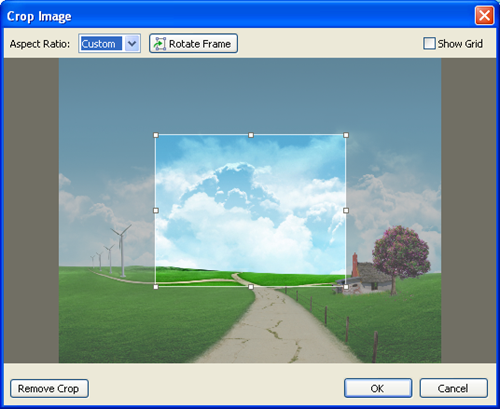
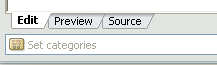








@Nirmal
Thanks for the info. Meanwhile, does the update come via Windows update?
@MobileJGames,
It does not come with Windows Update. There is separate installer around 4.5MB size which can be downloaded from the link above.
looks good 🙂
though i used livewriter only once 🙂
am thinking of trying it again now .. do you use livewriter for the posts ?
@ken-G,
I use WLW for all posts.
thanks for the update buddy…i just love wlw.
This is a great one…I have been waiting for this…
Since I started blogging I use WLW, I couldn’t keep off from it. Now it looks cool with the Edit/Preview/Source tabs…
cool man, i updated my WLW but still a habit takes time to change 🙂 , will get used to WLW in some time
Nice to have. I’ve been using this kind of feature in BlogDesk for quite a long time. 😀
It is one of my fav tools. The changes added make it even better
I love this improvement…Makes blogging more easier!