One of the widely used command for switching windows is ALT +TAB. TaskSwitchXP is an advanced task management utility which free and gives you more than the standard ALT+TAB switching. It provides the same functionality, and adds visual styles to the dialog and also enhances it by displaying thumbnail preview of the application that will be switched to.
TaskSwitchXP supports a few built-in interface schemes. It dynamically adapts to the selected Windows XP theme, provides customizable font and color settings for each user in the system. You can also choose preview and list styles, appearance effects, opacity of the switcher window and more.
TaskSwitchXP is fully customizable and settings are stored separately for each user. It also has keyboard shortcuts for almost all jobs, you can view them from here. TaskSwitchXP is currently supported only on Windows XP and 2003.

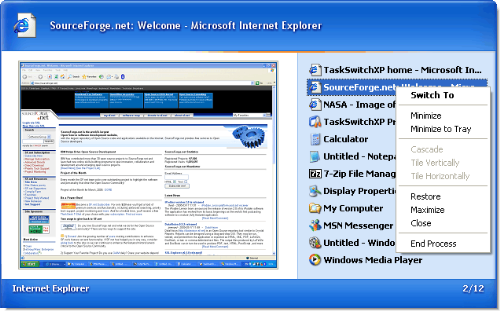
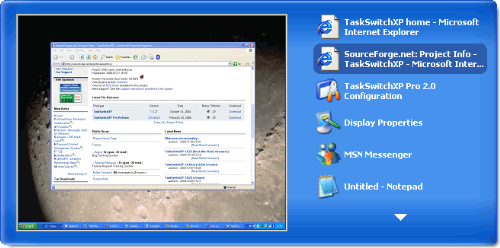







Yeah these kind of utilities are quite handy .. but sometimes they make the alt tab slow… moreover it doesnt show the preview if you minimize the window. I also wrote about one utility here
I agree with Kanak, these type of tools make it slow to respond. Otherwise it is a good tool